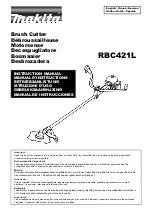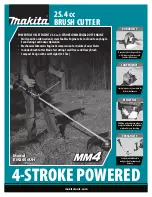- 1 -
Contents
1. Safety Precautions
・・・・・・・・・・・・・・・・
2
2. Confirmation of Product
・・・・・・・・・・・・・・
3
3. Specifications
・・・・・・・・・・・・・・・・・・
4
4. Use Environment
・・・・・・・・・・・・・・・・・
4
5. Storage Environment
・・・・・・・・・・・・・・・
4
6. Name of Each Part
・・・・・・・・・・・・・・・・
5
7. How to Make a Finger Joint
・・・・・・・・・・・・
6
8. Troubleshooting
・・・・・・・・・・・・・・・・・
9
9. Maintenance
・・・・・・・・・・・・・・・・・・・
9
10. Maintenance Record
・・・・・・・・・・・・・・・・
12
11. Inspection
・・・・・・・・・・・・・・・・・・・・
12
Summary of Contents for PolySprint FP30-10-100
Page 14: ...13 Aug 2014 Rev2 FP30 10 100 E...