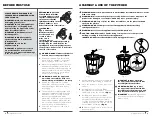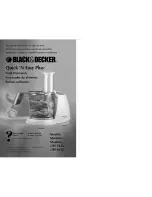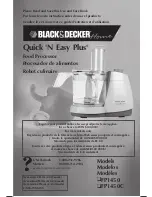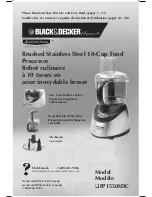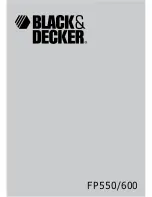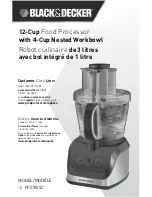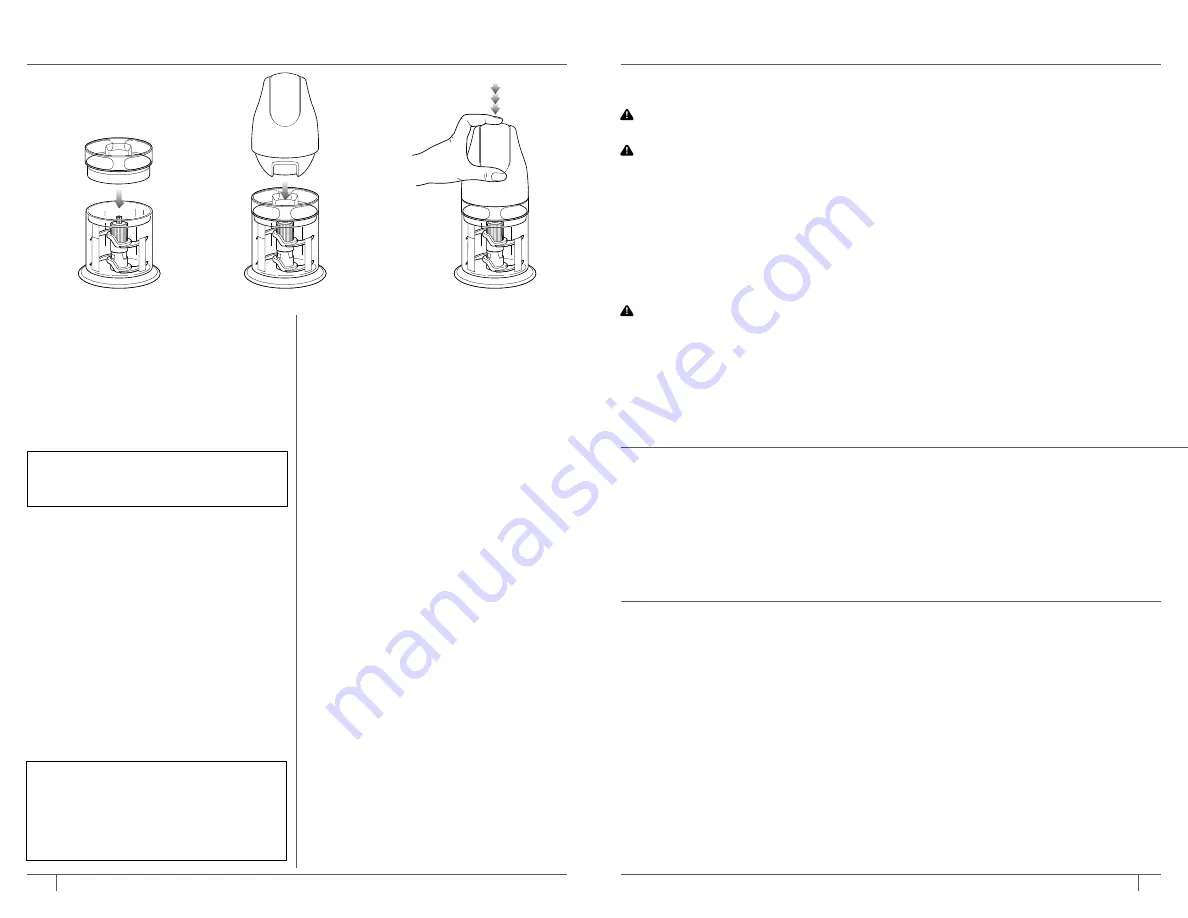
12
ninjakitchen.com
ASSEMBLY & USE OF THE MASTER PREP® BOWL
13
ninjakitchen.com
CARE & MAINTENANCE
11
To stop the appliance, remove your
fingers from the On/Off pulse button.
12
In order to obtain a better quality of
chopping, operate the appliance by
using the “pulse” method.
13
Make sure that the Chopping Blade
Assembly has stopped completely
before removing the Master Pod.
14
If the ingredients stick to the side
of the Master Prep® bowl, stop the
appliance, remove the Master Pod
and the splashguard. Use a spatula to
dislodge the pieces and then replace
the splashguard and the Master Pod.
Continue processing.
15
Blade assembly is loose and not locked
in place. Remove the blade assembly by
its shaft before you empty the contents
of the Master Prep bowl.
HINTS & TIPS FOR USING YOUR
NINJA® MASTER PREP
• The Chopping Blade Assembly can be
used for chopping meat, fish, vegetables,
cheese etc.
• For mincing, chopping and pureeing,
increase the length of pulses.
• For coarse chopping, use short, quick
pulses and monitor food texture.
• Pre-cut larger pieces to make them fit
into the Master Prep®. When chopping
hard foods (e.g. meat, cheese) cut into
1-inch cubes.
5
Review warning and caution
statements at the top of page 10 before
proceeding.
6
Place the food that you want to process
into the Master Prep bowl.
IMPORTANT: Never add ingredients
into the Master Prep bowl before
placing the blade assembly in first�
7
Place the splashguard on the bowl.
(fig� 3)
8
Place the Master Pod on top of the
splash guard making sure that it is
securely in place.
(fig� 4)
DO NOT
attempt to operate the appliance
without the safety splashguard in place.
9
To start the appliance, plug the power
cord into the electrical outlet, securely
hold Master Pod while operating and
press on the On/Off pulse button
located on the top of the Master Pod.
(fig� 5)
10
Hold the Master Prep® bowl firmly while
depressing the On/Off pulse button to
ensure the unit stays in place.
Fig. 3
Fig. 4
Fig. 5
Store the Master Prep® upright with the blade assembly inside the corresponding
container with the splashguard secured on top. Do not place anything on top. Loosely
wrap the power cord around the Master Pod.
The Ninja® Master Prep features a unique safety system which prevents damage to the
unit’s motor and drive system should you inadvertently overload your appliance. If the
appliance is being overloaded, the motor will stop. To reset the appliance, follow the
resetting procedure below:
1
Unplug the appliance from the electrical outlet.
2
Remove the Master Pod and splashguard and empty the container and ensure that no
food is jamming the blade assembly.
3
Allow the appliance to cool for approximately 10 minutes.
4
Replace the splashguard and Master Pod onto the container and re-plug the appliance
into the electrical outlet.
5
Proceed to use the appliance as before making sure not to exceed the recommended
maximum capacities.
HOW TO CLEAN
CAUTION: Make sure that the Master Pod is unplugged from the power source
before inserting or removing any attachment and before cleaning�
CAUTION: DO NOT immerse the Master Pod into water or any other liquid�
1
Separate/remove all parts from each other.
2
Hand Washing
: Wash the lids, splashguards, pitcher, bowl and Blade Assemblies in
warm, soapy water. When washing the Blade Assemblies, use a dish-washing utensil
with a handle to avoid direct hand contact with blades. Handle the Blade Assemblies
with care to avoid contact with sharp edges. Rinse and air dry thoroughly.
Dishwasher
: The pitcher, bowl, lids, splashguards, and Blade Assemblies are all
dishwasher safe. It is recommended that the lids and blade assemblies be placed on
the top rack. Ensure the blade assemblies are removed from the pitcher and the bowl
before placing in the dishwasher.
WARNING: Handle the Blade Assemblies with care when washing, as the blades are
sharp� Contact with the blades’ edges can result in laceration�
3
Wipe the motor base clean with a damp cloth.
Please call customer service if any servicing needs to be performed on the appliance at
1-877-646-5288.
HOW TO STORE
RESETTING THE MOTOR THERMOSTAT
NOTE: DO NOT
add more than 2 cups
dry or 1 cup liquid ingredients as this will
strain the motor and may cause overflow.
NOTE: DO NOT
operate the appliance
continuously for more than 15 seconds
at a time. Be careful not to over process.
For coarsely chopped foods, use
repeated short pulsing action until the
desired consistency is reached.