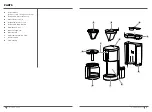7
ninjakitchen.com
6
1-877-646-5288
1
Programmable Digital Clock
2
Clock Hour and Minute Buttons
3
Freshness Timer Button
(not available on all models)
4
Delay Brew Button
5
1-4 Cup Brew Button
6
Brew Styles
(a) Classic Brew Button
(b) Rich Brew Button
7
Start Brew/Off Button
8
Clean Cycle Button
9
Keep Warm Button
USING THE CONTROL PANEL
PREPARING FOR USE
1
2
4
6a
3
5
6b
7
8
9
FEATURES OF THE NINJA PROGRAMMABLE
COFFEE MAKER
•
1-4 CUP Brew
Brewing 4 cups of coffee or fewer? When the 1-4 CUP button is
selected, the coffee maker’s brew cycle will be optimized for brewing smaller
batches, resulting in the most flavorful coffee�
•
CLASSIC Brew
Smooth, well-balanced flavor�
•
RICH Brew
For a richer coffee but still smooth�
•
Freshness Timer (Not available on all models)
Lets you know how long your coffee
has been waiting for you� Press the freshness timer once to show the amount of
time that has passed since brewing completed� The freshness timer counts up to a
maximum of 4 hours�
•
Auto-Off
The unit will automatically shut off after 15 minutes of no interaction�
To manually shut off the unit, press and hold BREW/OFF for 3 seconds�
•
Keep Warm
Keep your brew at the ideal temperature for up to 4 hours�
The Adjustable Warming Plate will activate when a brew has started and is set to
remain on for 2 hours� Press WARM to turn it off�
1
Remove all packaging material and stickers from the coffee maker.
2
Wash the water reservoir, carafe, brew basket, and permanent filter in warm,
soapy water with a soft cloth. Rinse parts and dry thoroughly.
3
Plug in the power cord.
4
Fill the reservoir to the 14 cup line with fresh water and place it on the base.
5
Place the empty carafe on the base and prime the system by running a full carafe
on Classic brew with water only. After the cycle is complete, discard the water.
1
Plug the power cord into an electrical outlet and the digital clock will begin to flash.
2
Use the
H
and
M
buttons to set the clock to the current time. The AM or PM indicator
will illuminate on the right side of the display as you are setting the time.
3
When the desired time is reached, allow 5 seconds for it to set.
NOTE:
We recommend fresh, cool, filtered water. Well water is not recommended.
SETTING THE CLOCK
BEFORE FIRST USE
NOTE:
If you unplug the brewer or experience a power loss, you will need to reset the
clock the next time the brewer is powered on.
IMPORTANT:
DO NOT
fill the reservoir higher than the 4 cup line, as the unit will use
up the total amount of water in the reservoir regardless of the 1-4 CUP setting�