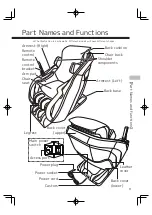【
Part Names and
Functions
】
9
Part Names and Functions
①
Power button
②
Auto/Manual Mode
selection button
③
EMERGENCY STOP
button
④
Auto program
buttons
⑤
Massage Intensity
adjustment buttons
⑥
Back/Leg Recline
buttons
⑦
Roller position
adjustment button
Manual program
buttons
⑨
⑧
Heat
(not on all models)
Warning
●
Do not spill water on the remote control.
●
Do not operate with wet hands.
Caution
●
Do not sit on, throw, or step on the remote control, and do not forcibly pull the remote
control cable.
●
Do not press the button with sharp or hard objects.
→
Otherwise, it may lead to damage.
①
⑥
⑤
②
③
⑧
④
⑨
⑦
T
urns on or off the
power
supply of the remote control.
The blue light is always on
when the remote control is
powered on. If this button is
pressed during the operation
of the massage chair, the
massage will stop after the
massage wheel returns to the
storage position.
Automatic programs and
Manual programs can be
changed. Auto programs can be
selected when the remote
control is powered on, and the
indicator ligh
t is off. Manual
programs can be selected with
the indicator light is on.
Press this button in case of an
emergency or if there is a
malfunction with the massage
chair. The massage chair will
stop immediately.
Press each button to
select/start the program.
3D adjusts the strength of the
back massage device. Air
adjusts the strength of the
armrest and legrest.
Press to turn the heat on/
off
and to adjust the temperature.
Basic operations and special
operations can be selected.
Used to adjust the tilt angle of
the back and/or legs.
Used to adjust the shoulder
position when detecting
acupressure points, as well as
to adjust the position of the
massage wheel when using a
Manual program.