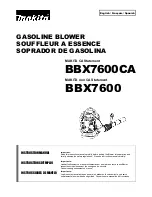3
Assembly
ASSEMBLING HANDLE
1. Place ends of lower handle into holes of sweeper
frame. Attach with screws (see
Figure 1).
2. Attach upper handle to lower handle using
machine screws, lockwashers, and nuts (see
Figure 2).
3. Hopper handle should be attached to the dirt
hopper with screws provided (see Figure 3).
ASSEMBLING SIDE BROOM
1. Drive belt should be positioned on the pulley when
received. Check to ensure belt is on the pulley,
and between belt guides.
2. With the side arm positioned as shown in Figure 4,
place the belt between the walls of the side broom
arm. Place the outside tracking belt over the rear
wheel and above the mounting bracket. The inside
tracking belt must be UNDER the mounting
bracket.
3. Attach the side broom arm to the mounting
bracket, by aligning the holes in the arm with the
holes in the mounting bracket. Insert clevis pins
and secure with hairpin clips.
4. Place side broom bumper on the side broom
pulley with the outside flange toward side broom.
Attach side broom to the side broom pulley with
screws, lockwasher and washers.
5. Lower side broom arm and replace hopper.
6. If side broom rotates in the wrong direction, the
belt is not installed correctly.
Operation
MAIN BROOM
Refer to Figure 5.
1. The main broom has been preset at the factory for
maximum sweeping efficiency.
2. If adjustments are required for surfaces or wear,
this can be done by turning the adjustment knob.
The height indicator will show the position of the
broom as you make your adjustment (Figure 5).
3. For best operating performance, the bristles of the
broom should just touch the floor.
NOTE: If the main broom is set too low, the sweeper
will be hard to push.
SIDE BROOM
Refer to Figure 6.
1. The side broom should be lowered and used when
sweeping along curbs or walls; it may also be
used when sweeping open areas.
2. Side broom height should be adjusted to have
approximately
1
/
3
of the bristles touching the floor.
Adjustment can be made by turning the
adjustment knob.
OPERATING PUSH SWEEPER
Push sweeper forward at normal walking speed; it
does not operate when pulled backwards.
Figure 1
Hopper
Handle
▲
▲
Lower
Handle
▲
Sweeper
Frame
Lower
Handle
▲
▲
Upper
Handle
▲
Figure 2
Figure 3
Sweeper
Hopper
▲
Side
Broom
▲
Broom
Arm
Broom
Pulley
▲
Clevis Pin
▲
Hairpin Clip
▲
Outside
Tracking
▲
Broom
Bumper
▲
Inside Tracking
▲
Belt Guides
▲
Mounting
Bracket
▲
▲
Figure 4
- Adjusting Main
Broom
Figure 5
▲
▲
Side Broom Arm
Side
Broom
Arm
▲
Sweeper
Figure 6
- Adjusting Side Broom
Summary of Contents for SelectSweep
Page 10: ...Notes ...