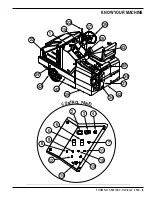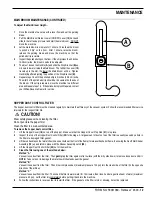11 - FORM NO. 56041389 - Retriever
™
4600
______________________________________________________________________________________________________________________________________________________________________________________________________________________________________________________________________________________________________________________________________
SIDE BROOM MAINTENANCE
To adjust the Side Broom...
1
Put the side broom in the DOWN position.
2
Loosen the Handle (A) and slide the Stop Bracket (B) up or down to lower or raise the Side Broom (36). The farther the Lever (23) travels
up in the slot, the lower the Side Broom (36) will be.
3
When in the Down position, the Side Broom (36) should be contacting the floor from the 10 O’Clock (C) to the 3 O’Clock (D) area shown.
4
Once the Side Broom (36) is properly adjusted, tighten the Handle (A) to secure the Stop Bracket (B).
NOTE: The machine should be stored with the Side Broom (36) in the raised position. The Side Broom (36) should be replaced when the bristles
are worn to a length of 3 inches (7.62 cm) or it becomes ineffective. The Side Broom stop must be re-adjusted when ever the broom has been
replaced.
MAINTENANCE
A
B
23
C
D
______________________________________________________________________________________________________________________________________________________________________________________________________________________________________________________________________________________________________________________________________
MAIN BROOM MAINTENANCE
Since the Main Broom Motor always turns in the same direction, the bristles on the broom eventually become curved, reducing sweeping
performance. Sweeping performance can be improved by removing the broom and turning it around (end-for-end). This procedure, known as
“rotating” the main broom, should be done once every 30 hours of operation.
The main broom should be replaced when the bristles are worn to a length of 2-1/2 inches (6.35 cm). The main broom stop must be re-adjusted
when the broom is replaced.
NOTE: The machine should be stored with the Main Broom in the raised position.
WARNING!
Turn the Key Switch (Main Power) (4) to the OFF position and disconnect the batteries before performing this procedure.
To Rotate or Replace the Main Broom...
1
Turn the Key Switch (4) OFF and depress the Emergency Quick Disconnect (1).
2
Put the Main Broom Raise / Lower (ON / OFF) Lever (15) in the DOWN position.
3
Open the Main Broom Access Door (33) by releasing both latches and pulling the door outward before swinging it open.
4
Remove the large T-Bolt from the side of the broom idler arm. Pull the idler arm assembly out of the main broom core.
5
Pull the main broom out of the broom housing and remove any string or wire wrapped around it. Also inspect the skirts at the front, back and
sides of the broom housing. The skirts should be replaced if they are torn or worn to a height of more than 1/4 inch (6.35 mm) off the ground.
6
Turn the broom around (end-for-end) and slide it back into the broom housing. Make sure that the lugs on the broom drive hub (left side) engage
the slots in the broom core.
7
Swing the idler arm assembly back into the broom core and re-install the T-Bolt that holds the idler arm in place.
8
Close and latch the Main Broom Access Door (33). NOTE: Make sure that both latches are secure.