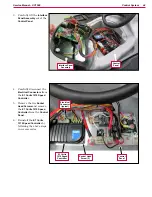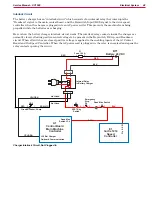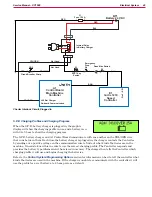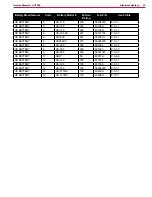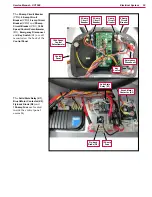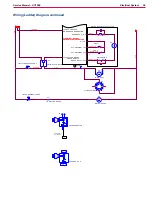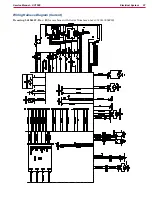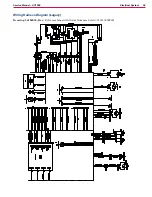Control System
43
Service Manual – SC1500
4
Carefully disconnect the
Electrical
Connectors
from the
A1 Control Board
5
Remove the
Phillips Screws
and grounding
strap, then remove the
A1 Control Board
from the
Interface Panel Assembly
6
Reinstall the
A1 Control Board
by following
the above steps in reverse order.
E1 Curtis 1210 Speed Controller
1
Disconnect the batteries.
2
Remove the four
Phillips
Screws
and
Flat Washers
holding the
Interface Panel
Assembly
to the
Control
Panel
A1
Control
Board
Electrical
Connector
(typical)
Phillips
Screw
(typical
Interface
Panel
Assembly
Phillips Screw
and Flat
Washer (4)
Control
Panel
Interface
Panel
Assembly