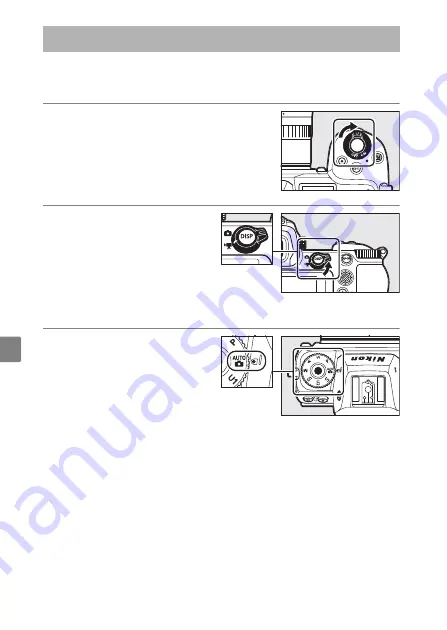
24
Shooting Movies (
b
Mode)
b
(auto) mode can also be used for simple, “point-and-shoot”
movie recording.
1
Turn the camera on.
The monitor and control panel will
light.
2
Select movie mode by
rotating the photo/
movie selector to
1
.
Note that optional flash
units cannot be used
when the camera is in movie mode.
3
Pressing the mode
dial lock release on
top of the camera,
rotate the mode dial
to
b
.
Shooting Movies (
b
Mode)
Summary of Contents for Z 6 II
Page 18: ...xviii Notices ...
Page 75: ...57 Bluetooth and Wi Fi Wireless LAN A Certificates ...
Page 76: ...58 ...






























