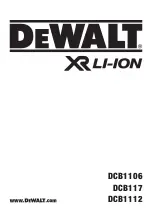9
En
Removing Batteries
Removing Batteries
Be careful not to drop batteries, the holder, or the optional battery-chamber cover.
1
Turn the MB-D10 battery-chamber latch to and remove the battery holder (Figure E).
2
Remove the battery or batteries from the holder or optional battery-chamber cover.
EN-EL3e
While pressing the holder
PUSH
button, slide
the battery toward the button. The battery
can then be removed as shown.
EN-EL4a/EN-EL4
Slide the battery release in the direction in-
dicated by the arrow ( ) and remove the
battery-chamber cover.
AA Batteries
Remove the batteries as shown. Be careful
not to drop the batteries when removing
them from the holder.