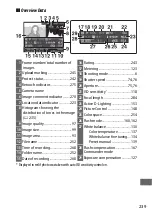245
Follow the steps below to select photos for upload to the smart
device. Movies can not be selected for upload.
Selecting Individual Photos
1
Select a photo.
Display the photo or highlight it in the thumbnail list in
thumbnail playback.
2
Display playback options.
Press the
i
button to display playback
options.
3
Choose
Select to send to smart
device/deselect
.
Highlight
Select to send to smart
device/deselect
and press
J
.
Pictures selected for upload are
indicated by a
W
icon; to deselect,
display or highlight the image and
repeat Steps 2 and 3.
Selecting Photos for Upload
i
button
Summary of Contents for D7500
Page 354: ...328 A Certificates ...