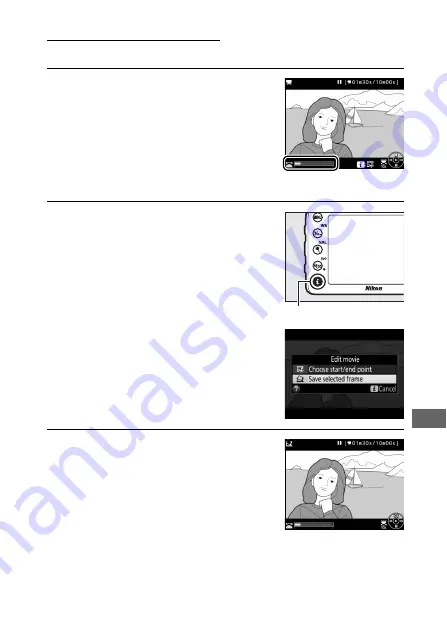
183
Saving Selected Frames
To save a copy of a selected frame as a JPEG still:
1
Pause the movie on the desired
frame.
Play the movie back as described on
page 177, pressing
J
to start and
resume playback and
3
to pause.
Pause the movie at the frame you
intend to copy.
2
Choose
Save selected frame
.
Press the
i
button, then highlight
Save selected frame
and press
J
.
3
Create a still copy.
Press
1
to create a still copy of the
current frame.
i
button






























