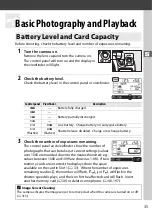38
s
A
The Shutter-Release Button
The camera has a two-stage shutter-release button. The camera focuses when the shutter-
release button is pressed halfway. To take the photograph, press the shutter-release button
the rest of the way down.
Focus: press halfway
Shoot: press all the way down
A
The Standby Timer
The viewfinder and the control panel shutter speed and aperture displays will turn off if no
operations are performed for about 6 seconds, reducing the drain on the battery.
Press the
shutter-release button halfway to reactivate the display. The length of time before the
standby timer expires automatically can be selected using Custom Setting c2 (
Standby
timer
Exposure meters on
Exposure meters off
Exposure meters on
A
Camera Off Display
If the camera is turned off with a battery and memory card inserted,
the memory card icon and number of exposures remaining will be
displayed (some memory cards may in rare cases only display this
information when the camera is on).
A
The Built-in Flash
If additional lighting is required for correct exposure in
i
mode, the
built-in flash will pop up automatically when the shutter-release
button is pressed halfway. If the flash is raised, photographs can only
be taken when the flash-ready indicator (
M
) is displayed. If the flash-
ready indicator is not displayed, the flash is charging; remove your
finger briefly from the shutter-release button and try again.
To save power when the flash is not in use, press it gently downward
until the latch clicks into place.
Control panel
Summary of Contents for D7100
Page 62: ...34 X ...
Page 74: ...46 s ...
Page 82: ...54 ...
Page 90: ...62 k ...
Page 98: ...70 d ...
Page 116: ...88 V ...
Page 132: ...104 r ...
Page 146: ...118 J ...
Page 212: ...184 ...
Page 228: ...200 I ...