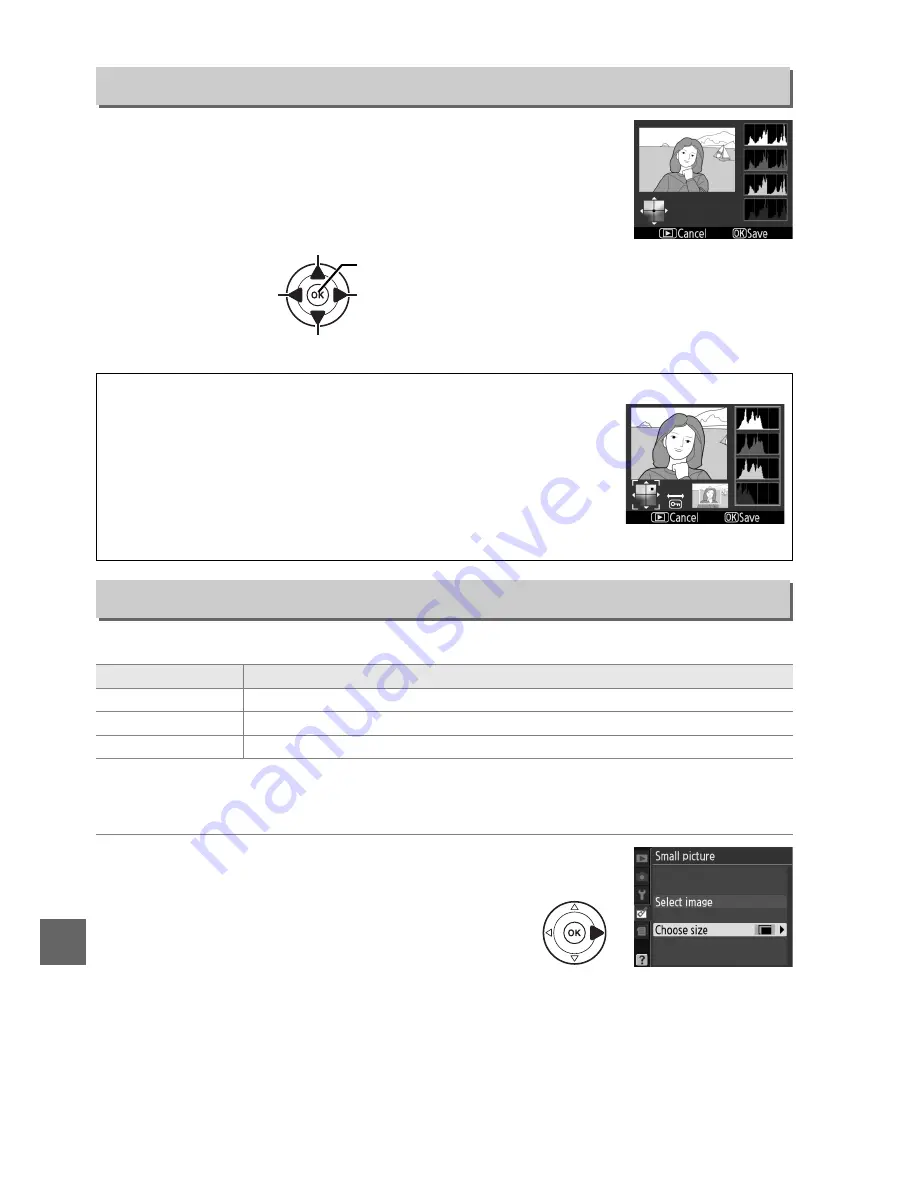
156
u
Use the multi selector to create a copy with modified color
balance as shown below. The effect is displayed in the monitor
together with red, green, and blue histograms (
0
101) giving
the distribution of tones in the copy.
Create small copies of pictures. The following sizes are available:
To create small copies of multiple selected pictures, press
G
, select
Small picture
in the retouch menu tab, and then follow the steps below.
1
Select
Choose size
.
Highlight
Choose size
and press
2
.
Color Balance
G
button
➜
N
retouch menu
A
Zoom
To zoom in on the image displayed in the monitor, press the
X
button. The histogram will be updated to show data only for the
portion of the image displayed in the monitor. While the image is
zoomed in, press the
L
(
A
) button to toggle back and forth
between color balance and zoom. When zoom is selected, you can
zoom in and out with the
X
and
W
buttons and scroll the image with
the multi selector.
Small Picture
G
button
➜
N
retouch menu
Option
Description
0
640×480
Suited to television playback.
1
320×240
Suited to display on Web pages.
2
160×120
Suitable for e-mail.
Increase amount of magenta
Increase amount of green
Increase amount of
blue
Increase amount of
amber
Create retouched copy
Summary of Contents for D3100
Page 1: ...Nikon DIGITAL CAMERA Userls Manual ...
Page 77: ...DIGITAL CAMERA Reference Manual En ...
Page 124: ...32 s ...
Page 136: ...x 44 ...
Page 206: ...114 I ...
Page 258: ...166 w ...
Page 301: ......
Page 302: ......
Page 305: ......
Page 306: ...Nikon Reference Manual I OW SBOH0214N 6MB0914N 02 Ouph all d In Thail nd f I I ...
Page 307: ......






























