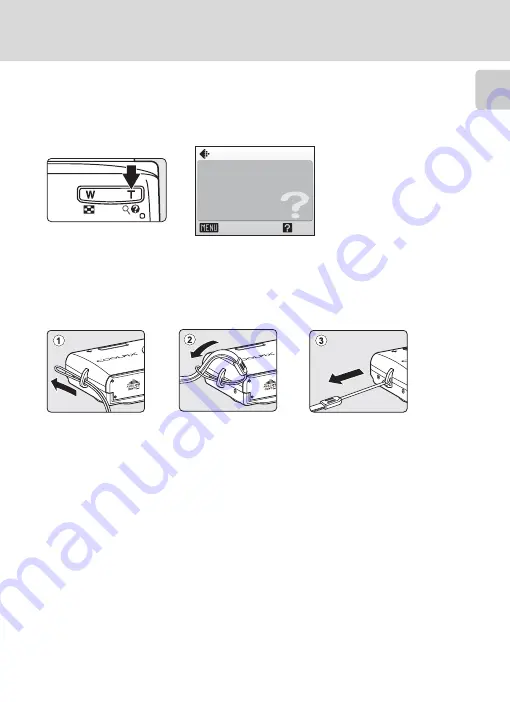
11
Basic Operations
In
troducti
on
Help Displays
Press
g
(
j
) when
M
is displayed at the lower right of the menu screen to view a
description of the currently selected menu option.
To return to the original menu, press
g
(
j
) again.
Attaching the Camera Strap
Image mode
Exit
Back
Set image quality and size.






























