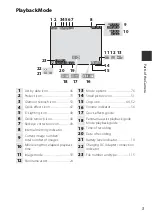6
Pr
e
p
a
rin
g f
o
r Sh
oot
in
g
Preparing for Shooting
•
With the battery’s positive and negative terminals oriented correctly, move
the orange battery latch (
3
), and fully insert the battery (
4
).
•
Slide the memory card in until it clicks into place (
5
).
•
Be careful not to insert the battery or memory card upside-down or
backward, as this could cause a malfunction.
B
Formatting a Memory Card
The first time you insert a memory card that has been used in another device into
this camera, make sure to format it with this camera. Insert the memory card into the
camera, press the
d
button, and select
Format card
in the setup menu (
Removing the Battery or Memory Card
Turn the camera off and make sure that the power-on lamp and monitor have
turned off, and then open the battery-chamber/memory card slot cover.
•
Move the battery latch to eject the battery.
•
Gently push the memory card into the camera to partially eject the memory
card.
•
Be careful when handling the camera, battery, and memory card
immediately after using the camera, as they may become hot .
Memory Cards and Internal Memory
Camera data, including images and movies, can be saved either on a memory
card or in the camera’s internal memory. To use the camera’s internal memory,
remove the memory card.
Insert the Battery and Memory Card
Battery latch
Memory card slot