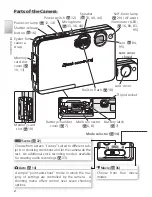10
First Steps
Inserting Memory Cards
Pictures are stored in the camera’s internal memory (approximately 12 MB) or
on removable
S
ecure
D
igital (SD) memory cards. For information on compat-
ible memory cards, see “Technical Notes: Optional Accessories” (
82).
If no memory card is inserted
, pictures are recorded to, and played back and
deleted from, the camera’s internal memory. Formatting (
79) affects inter-
nal memory only.
If a memory card is inserted
, the card is used for recording, playback, and de-
letion. Formatting affects only the memory card, not internal memory.
The
memory card must be removed from the camera
before internal memory
can be formatted or used to record, delete, or view pictures.
To insert a memory card:
1
Confi rm that the power-on lamp is off
Inserting Memory Cards
Turn the camera off before inserting or removing
memory cards.
2
Insert the memory card
Open the memory card slot cover (
���
) and slide the memory card in termi-
nals fi rst until it clicks into place (
���
).
Inserting Memory Cards
Check to be sure the card is in the correct orienta-
tion. Inserting the card upside down or backwards
could damage the camera or the card.
Before inserting the card, make sure that it is un-
locked. If the card is locked, pictures can not be
recorded, deleted, or edited and the card can not
be formatted.
Lock switch
���
���
���
���
Direction
of inser-
tion
Terminals