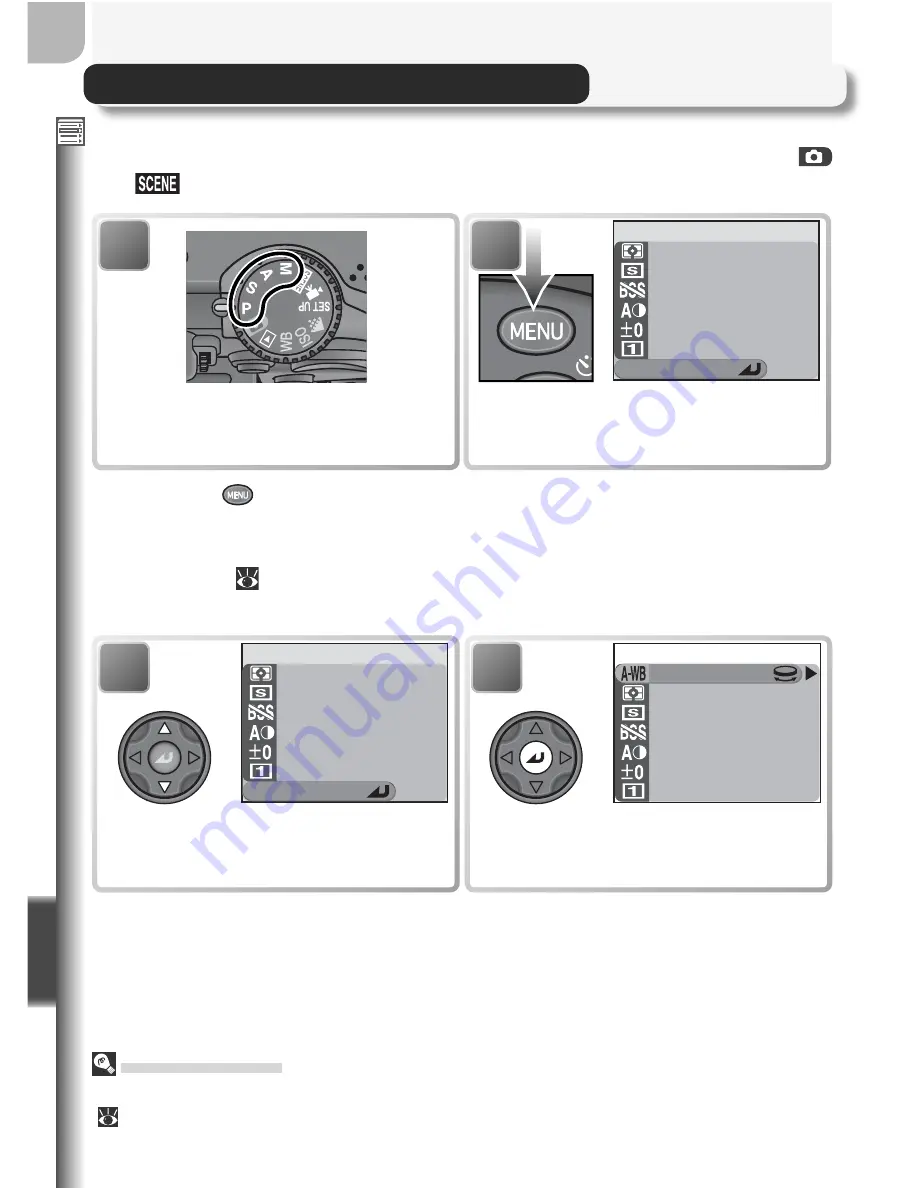
94
Menu Guide
Show all menus
Metering
Metering
Continuous
Continuous
BSS
BSS
Image adjustment
Image adjustment
Saturation control
Saturation control
User setting
User setting
MY MENU
2
Shooting menu displayed.
1
Select
P
,
S
,
A
, or
M
.
The Shooting Menu
When the mode dial is set to
P
,
S
,
A
, or
M
, the settings listed below can be
adjusted from the shooting menu (the shooting menu is not available in
and
modes). To display the shooting menu:
2
White balance
Metering
Metering
Continuous
Continuous
BSS
BSS
Image adjustment
Image adjustment
Saturation control
Saturation control
User setting
User setting
ALL MENU
1/3
All options displayed.
1
Show all menus
Metering
Metering
Continuous
Continuous
BSS
BSS
Image adjustment
Image adjustment
Saturation control
Saturation control
User setting
User setting
MY MENU
Highlight
Show all menus
.
Using the Menus
For more information on menu operations, see “Before You Begin: Using the Menus”
(
10).
Pressing the
button displays a one-page custom menu containing six
items selected from a total of twenty options available in the full shooting
menu. You can choose what items appear in the custom menu using the
My
menu
option (
113). To display the full shooting menu, which consists of
three pages of options:
Summary of Contents for 5400 - Coolpix 5.1 MP Digital Camera
Page 1: ...En DIGITAL CAMERA The Guide to Digital Photography with the ...
Page 12: ...x ...
Page 24: ...12 ...
Page 34: ...22 ...
Page 58: ...46 ...
Page 158: ...146 ...
Page 173: ...En ...
















































