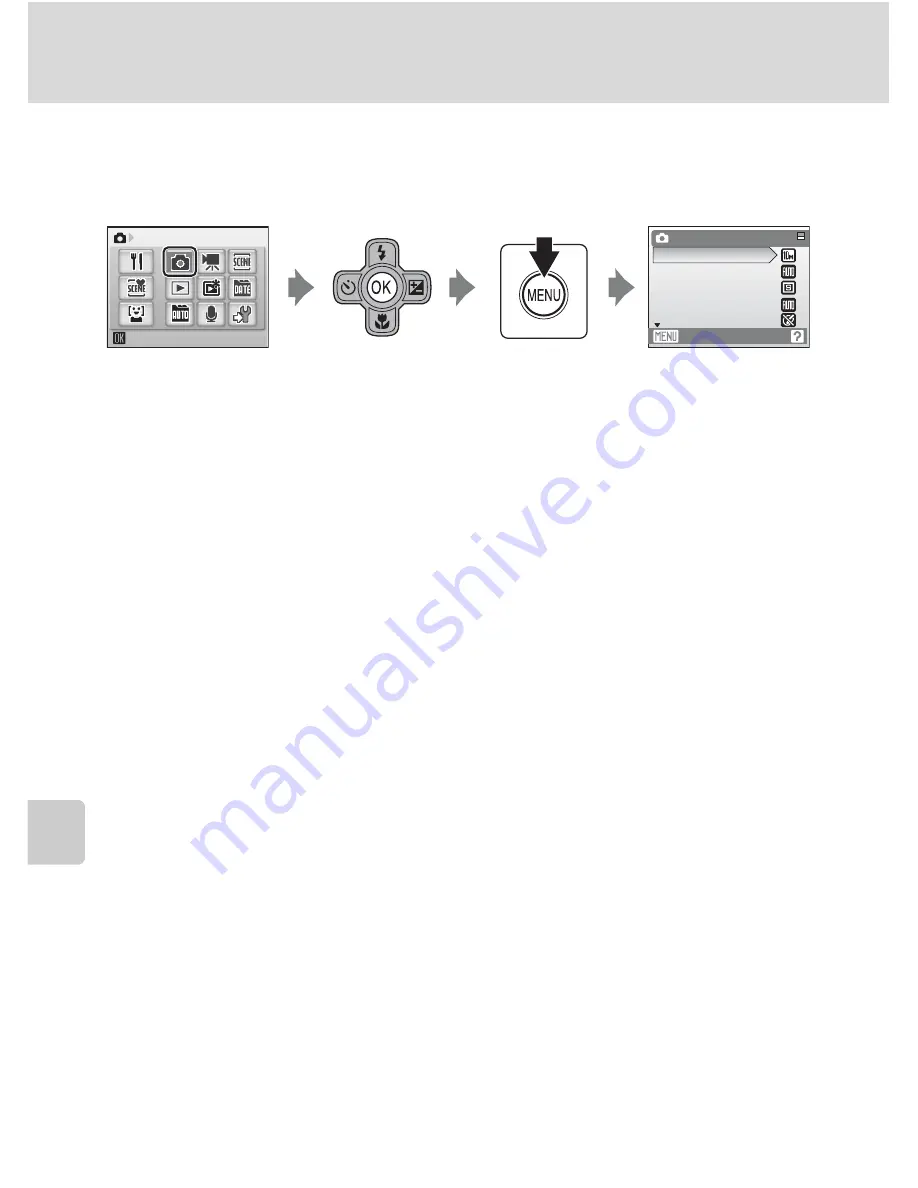
94
Shooting Options: The Shooting Menu
S
h
oot
in
g, P
laybac
k
an
d Se
tu
p Me
nus
Displaying the Shooting Menu
Press the
r
button to display the Favorites menu and select
A
(auto shooting
mode). Press
d
to display the shooting menu.
•
Use the multi selector to choose and apply settings (
A
9).
•
To exit the shooting menu, press
d
.
Shooting
Shooting menu
Image mode
White balance
Continuous
ISO sensitivity
Color options
Exit






























