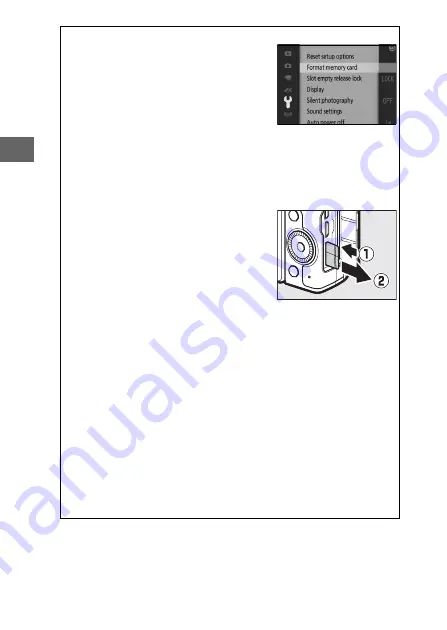
26
s
A
Formatting Memory Cards
If this is the first time the memory card
will be used in the camera or if the card
has been formatted in another device,
select
Format memory card
in the setup
menu and follow the on-screen instruc-
tions to format the card (
211).
Note that
this permanently deletes any data the card
may contain
. Be sure to copy any photo-
graphs and other data you wish to keep
to a computer before proceeding.
A
Removing Memory Cards
Turn the camera off and confirm that the
memory card access lamp is off, then
open the memory card slot/connector
cover and press the card in to eject it (
q
).
The card can then be removed by hand
(
w
). Care should be taken to prevent the
card popping from the camera when
ejected.
D
Memory Cards
•
Do not remove memory cards from the camera, turn the camera
off, or remove or disconnect the power source during formatting
or while data are being recorded, deleted, or copied to a com-
puter. Failure to observe these precautions could result in loss of
data or in damage to the camera or card.
•
Do not touch the card terminals with your fingers or metal objects.
•
Do not bend, drop, or subject to strong physical shocks.
•
Do not apply force to the card casing. Failure to observe this pre-
caution could damage the card.
•
Do not expose to water, heat, high levels of humidity, or direct
sunlight.
•
Do not format memory cards in a computer.
Summary of Contents for 1 v3
Page 1: ...DIGITAL CAMERA Reference Manual En ...
Page 24: ...xxii ...
















































