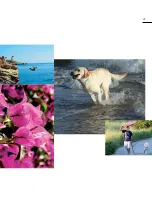20
sceNe RecoGNItIoN MoDe
Don’t let camera settings and functions get in
your way.
Focus on taking the shot! set to scene Recognition mode and let the camera
determine what’s best.
taking a photograph of a person? the camera automatically selects “Portrait”
mode. shooting at dusk or night? the camera switches to “Night Portrait” mode.
Photographing a cityscape or scenery? “Landscape” mode is selected. capturing
something nearby? “close-up” mode becomes the default.
the camera can detect both subject and setting, then will automatically configure to
an optimal setting. simply find your subject, frame, then hit the shutter button.
tec
HN
o
Lo
GY
sce
N
e
R
eco
GNI
tIo
N M
o
D
e
NIK
o
N 1
the camera
automatically selects
“Landscape” mode.
set to “auto” mode
and let the camera
decide what’s best.
Summary of Contents for 1 J1
Page 2: ......
Page 11: ...9 FEATURES FASTEST AUTOFOCUS NIKON 1 ...
Page 12: ......
Page 19: ...17 TECHNOLOGY FAST CONTINUOUS SHOOTING NIKON 1 ...
Page 21: ...19 TECHNOLOGY SLOW MOTION MOVIE NIKON 1 ...
Page 28: ...26 CAMERA FEATURES PICTURE CONTROL NIKON 1 ...
Page 30: ...28 NIKON 1 Capture the world as you see it as you experience it ...
Page 31: ...29 ...
Page 36: ...34 NIKON 1 SYSTEM ACCESSORIES GPS 34 GPS UNIT GP N100 Only compatible with the Nikon 1 V1 ...
Page 39: ...37 system ACCESSORIES SPEEDLIGHT NIKON 1 Without SPEEDLIGHT SB N5 With SPEEDLIGHT SB N5 ...