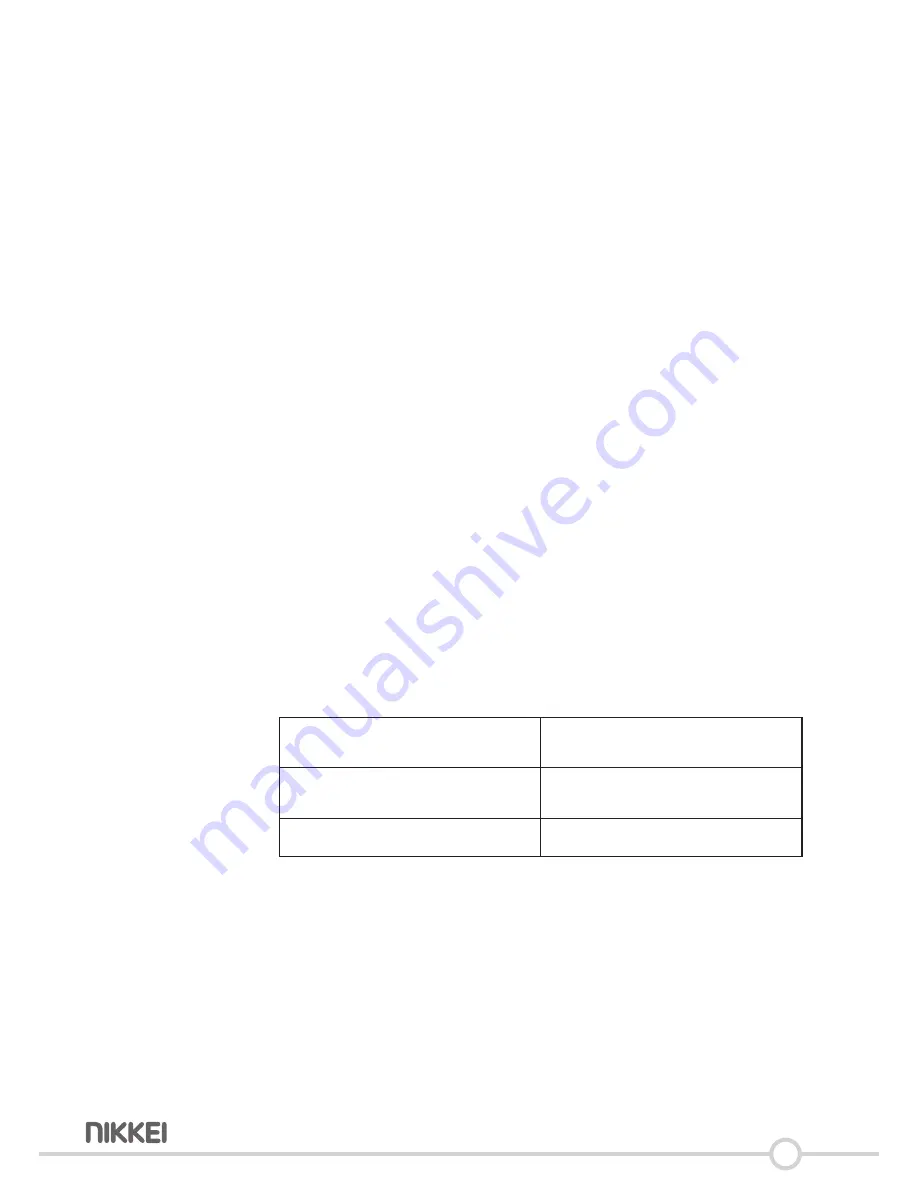
14
6.5 Bluetooth connection
5
We can not guarantee that all Bluetooth devices are compatible.
5
In order to prevent disruptions while listening to music using
Bluetooth, turn off the Wi-Fi of your device.
Make a Bluetooth connection
You can wirelessly connect the boombox Fatboy to devices that have
Bluetooth.
•
To switch on the appliance, press the STANDBY button ON/OFF (8).
•
To select the source mode (BLUETOOTH), press the FUNCTION button
9.
•
The blue LED indicator flashes slowly.
•
Turn the Bluetooth on of the device which you want to connect.
•
The blue LED indicator flashes fast.
5
NOTE: your Bluetooth connection has a range of approximately 10
metres
•
Connect the device to the boombox Fatboy like a mobile phone. The
name of the Bluetooth connection is FATBOY.
•
The blue LED indicator lights up but does not flashes.
•
The Bluetooth device is connected.
Below a table with an explanation of the function of the LED indicator:
__
The blue LED indicator lights up but
does not flashes.
The Bluetooth device is connected.
The blue LED indicator flashes
slowly.
The device search for a Bluetooth
connection.
The blue LED indicator flashes fast.
__





















