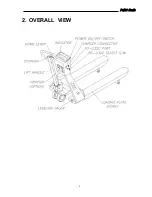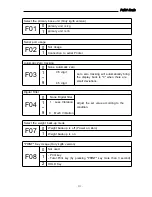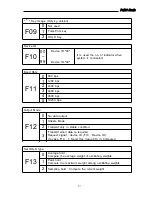Pallet Scale
10. SET MODE
(1) HOW TO ENTER
Turn on the power while pressing the "TARE" key and SET menu starts.
(2) AVAILABLE KEYS & CONVERTING METHOD
KEY : Increase the first place set value to 1
▲
KEY : Move to the left by 1 place of the set value.
◀
PRINT(kg/lb version)KEY, *(kg version)KEY : Move to a weight measure mode
ON/OFF KEY : Move into next menu.
(3) SET VALUE CONVERSION MENU (F01 - F18)
F01 : Select the primary base unit (kg/lb)
F02 : Designation of serial port usage
F03 : Automatic zero condition set
F04 : Digital Filter
F07 : Weight Back-up (Power-on Actual Weight)
F08 : "PRINT" Key Usage
F10 : Device ID
F11 : Designation of Serial Interface Baud rate
F12 : Designation of Serial Interface output mode
F13 : Set HOLD type
F14 : Select of clock option
F17 : Print line feed
F18 : Display mode