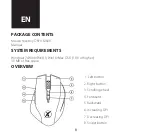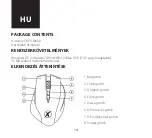9
CONNECTION
After unpacking the keyboard connect via the USB connector into your computer. If the
mouse is not recognized, check that your USB drivers are up-to-date.
For aditional functions (such as change of backlight color or macro functions) we advise
you to download a software Niceboy ORYX M600 which is available on web page
https://niceboy.cz/podpora/downloads.
MAINTENANCE AND CLEANING
The device requires minimal maintenance, but we
recommend that you perform the following tasks once a month:
Disconnect the mouse from the computer and use a dry or damp cloth in warm water to
clean it from the dirt.
Use a round toothbrush or dampened ear swabs to clean the gaps.
To clean the mouse optic use only dry ear swabs to gently remove any dirt or the dust
particles.