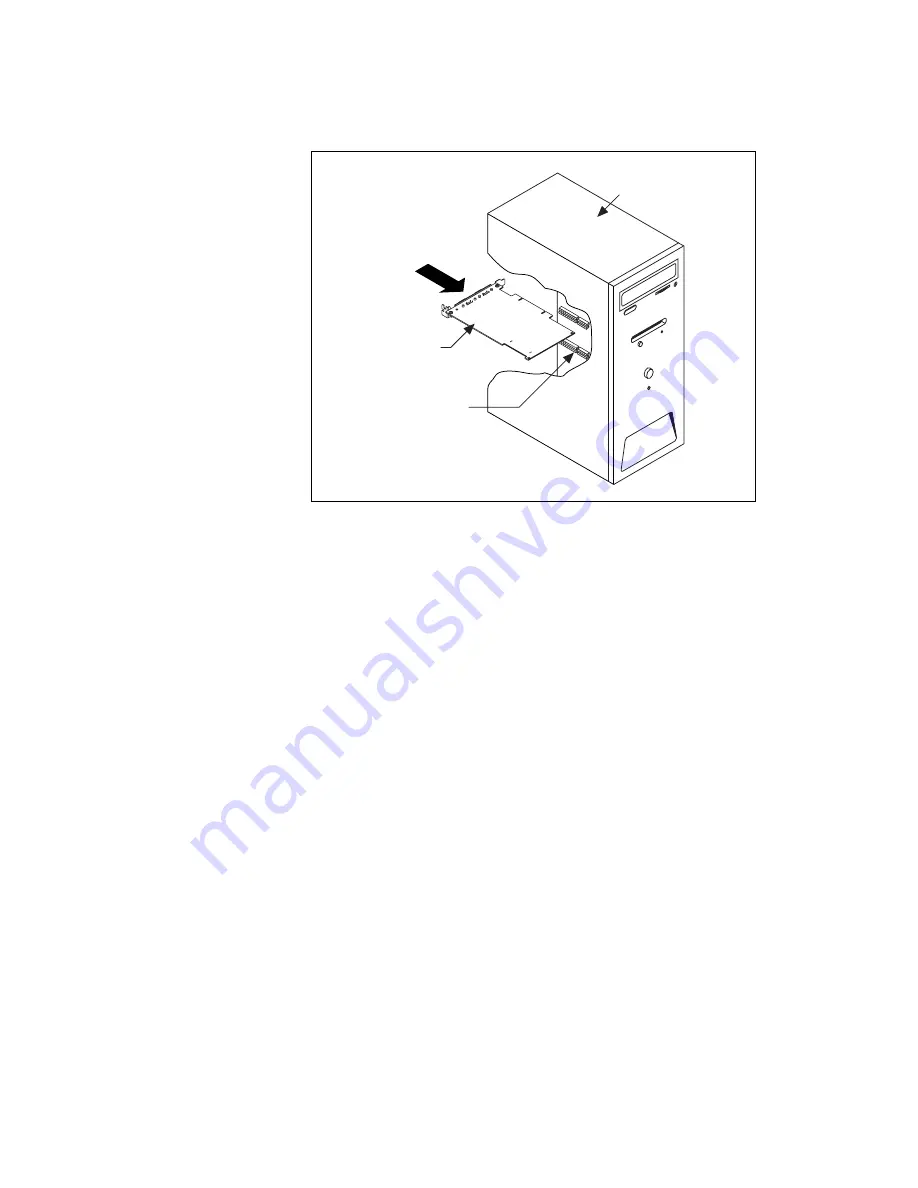
NI-FBUS Installation Guide for Windows 2000/XP
10
ni.com
Figure 10.
Installing the PCI-FBUS Board
5.
Screw the mounting bracket of the PCI-FBUS board to the back panel
rail of the computer.
6.
Keep the top cover or access port off until you have verified that your
resources are non-conflicting. This is described in the
Set the
NI-FBUS
Software to Use Your PCI-FBUS Board
section of Chapter 2,
Installation and Configuration
, of the
Getting Started with Your
PCI-FBUS and the NI-FBUS Software
manual.
7.
Power on your computer.
8.
Launch the Interface Configuration Utility. Find the PCI-FBUS board
and right-click to
Enable
.
9.
Close the Interface Configuration Utility and start the NI-FBUS
Communications Manager or NI-FBUS Configurator.
Personal
Computer
PCI/ISA Slot
PCI-FBUS










