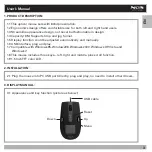User’s Manual
7
EN
4. PictUre File conversion:
Connect the unit to the computer with the USB cable.
Select “Connect” then press Menu button.
Select “No” and press Menu button to exit.
Select “Yes” and press Menu button to enter “connect” mode.
The computer will open a window of the tool.
Select the picture file need to
be converted.
: Green means the unit was
connected with computer.
: Red means the unit
was disconnected with
computer.
+ , - : Zoom in/out the picture for selected
the picture.
RotateL , RotateR : Rotates the picture.
Clear : Cut the picture to correct size.
Rect : Whole picture convert, shift for Clear.
Add : Add the selected picture.
All : Select all pictures.
Delete : Delete the selected picture.
Save : Save the selected pictures.
Save all : Save all pictures.
Exit : Exit.