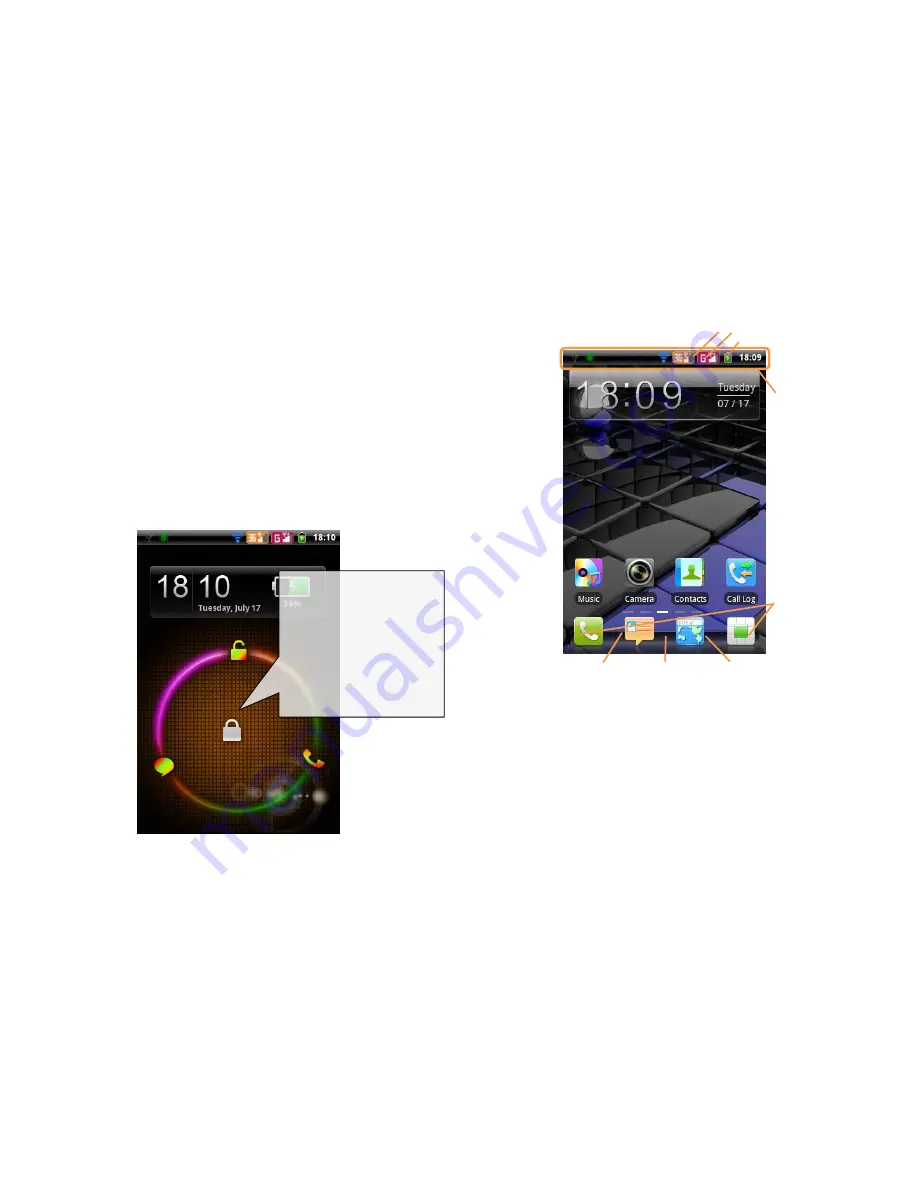
Turn on, turn off and standby
Press and hold the Power on/off key to turn the phone on.
Press and hold the same key and confirm your intention to turn
off the phone or to set the vibration or the flight mode. A quick
pressure of the on/off key sets the phone on standby-mode
(screen off) or to go back to the standby screen (see below).
The standby screen
The main screen
The main screen is the starting point for the use of all
applications of the phone. Other main screen pages are
available (as indicated by the white spots), just swipe the screen
left or right. These pages can be freely personalized with one’s
favorite applications, shortcuts and widgets. Just keep pressed
the icon of the wished function in the application menu and
then place the icon on the preferred main screen. To remove
the icons, keep them pressed and drag them to the bin that
appears in the lower part of the screen.
Swipe up the lock to
unlock the screen. Swipe
the lock to the right to
directly enter the calling
menu and swipe it left to
directly enter the
messaging menu.
SIM1/SIM2 signal intensity
Battery level
Notification panel
App Menu
Browser
Call menu
Main screen
pages indicator





























