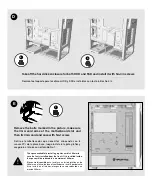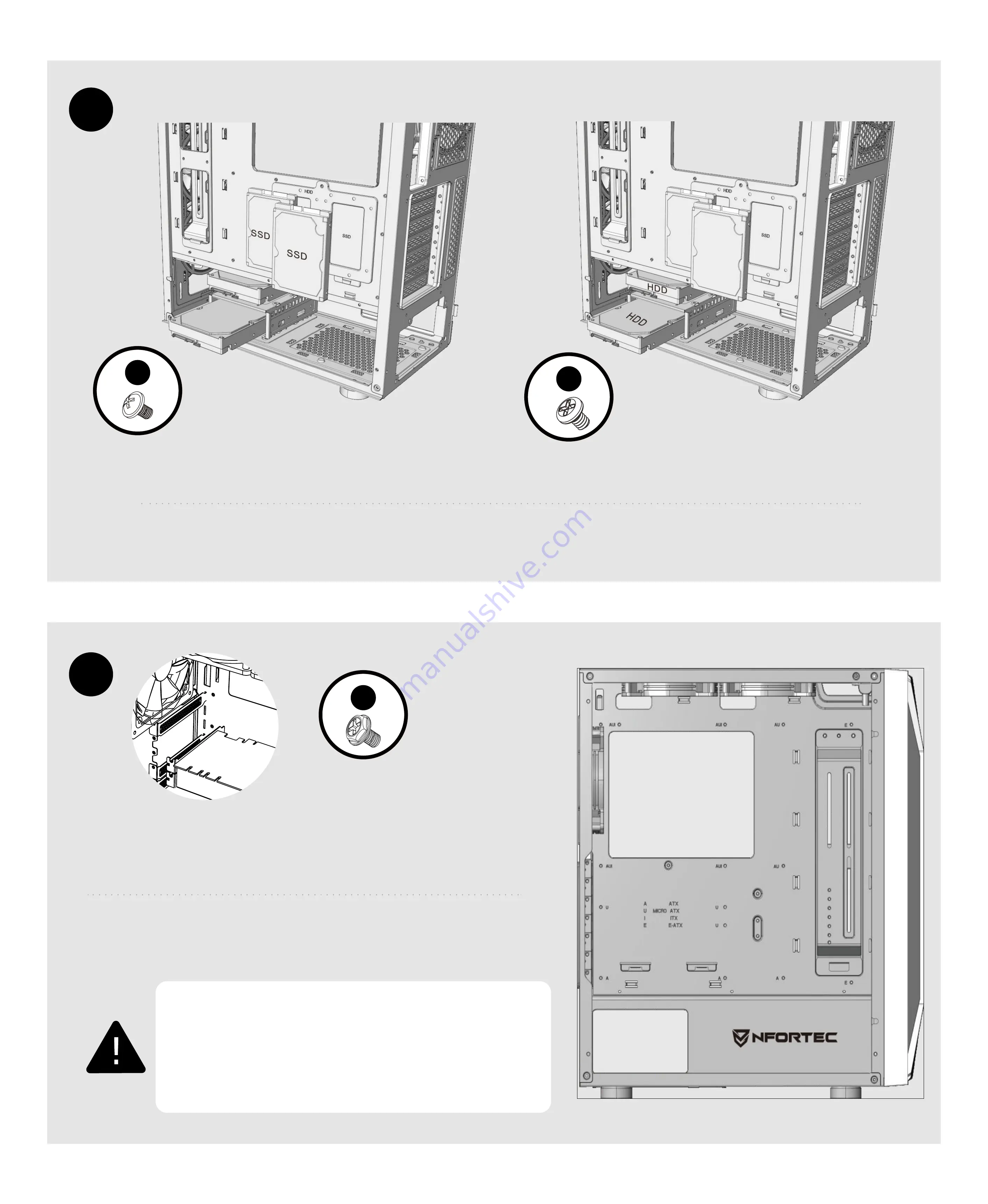
D
E
Take off the hard disk enclosure for both HDD and SSD and install it with No.3/4 screws
Remove the bafle marked in the picture, make sure
the VGA card aims at the motherboard slot and
then fix VGA card and case with No.1 screw.
Desmonta el soporte para los discos HDD y SSD e instálalos con los tornillos No.3/4
Retira el embellecedor que necesites alineando con la
ranura PCI de la placa base, luego instala la tarjeta gráfica y
asegúrala a la torre con el tornillo No.1
3
4
1
The space available to install a graphics card is 360mm in
case the fan is installed from the front. If it is installed inside,
the space will be reduced to a maximum of 340mm.
El espacio disponible para instalar una tarjeta gráfica es de
360mm en el caso de que el ventilador se instale por delante.
Si se instala en el interior, el espacio se verá reducido a un
max de 340mm.