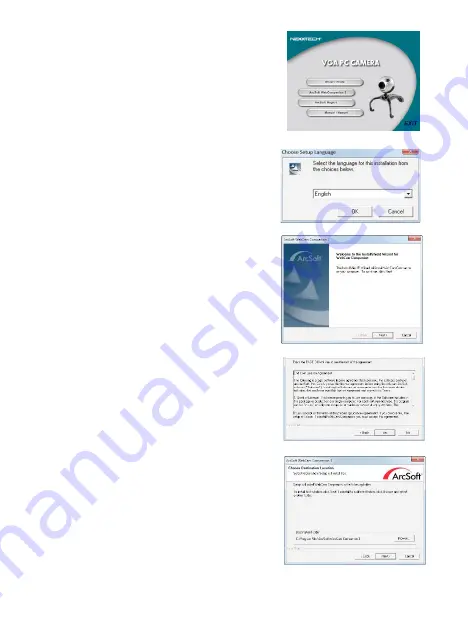
5
Software Installation
ArcSoft WebCam Companion 3.0
1. Turn on the computer and insert the CD
installation disc into your CD-ROM drive.
Select and click “ArcSoft WebCam
Companion 3 .0” .
2 . Choose Setup Language .
3 . Click “Next” .
4 . Click “Yes” .
5 . Click “Next” .