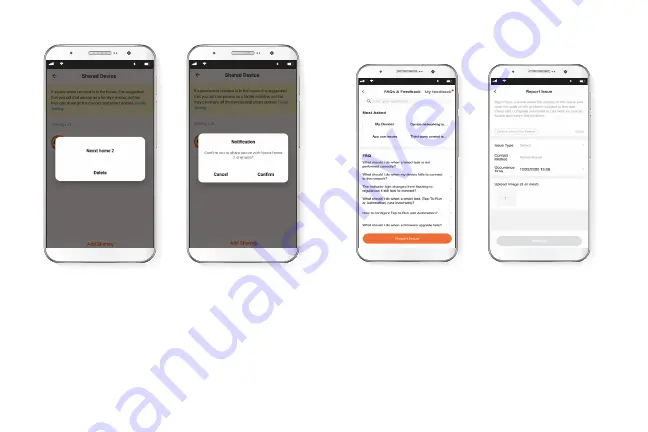
To remove a user on iOS, slide the name to the left. On
Android, press and hold the name of the person you wish
to delete. When the pop-up box comes up, select Delete.
A Notification confirming that you no longer want to share
the device with the selected user will be displayed. Tap on
Confirm to permanently remove the user.
60 %
9:41 AM
60 %
9:41 AM
FAQs and feedback
60 %
9:41 AM
60 %
9:41 AM
FAQ: Read the frequently asked questions to get more
information about the device.
Report issue: Please let us know if you have any issues
setting up the product.






























