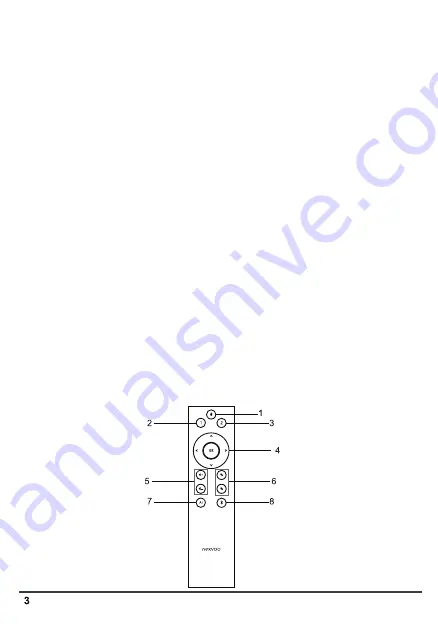
1. The device is paired successfully
2. Turn off or turn on the AI function
LED indicator status
When the green light is on the camera is working, and when the red light is on the
camera is off.
The device is in mute state When the red light flashes slowly the N110 is in mute state.
When the green light flashes slowly, the N110 is in the Bluetooth searching state
When the green light flashes fast
The following figure and table identify the functions of the keys on the
remote control.
Remote Control Features
.
.
.
.
.
.
.
.
Connection with Bluetooth remote control
N110 will automatically perform Bluetooth search after power-on. If the remote control
is found, the pairing connection will be automatically performed. If the remote control
is not found within 3 minutes, the search will be stopped. Please short press the
Bluetooth button of the device to restart the search.
If N110 has been paired with the remote control, you can press the Bluetooth button
for 3 seconds to delete the pairing information.After deleting the pairing information,
you can pair and connect with the new remote control.
If N110 has been paired but failed to connect with the remote control successfully,
short press the Bluetooth button to make the device search for the remote control again.














