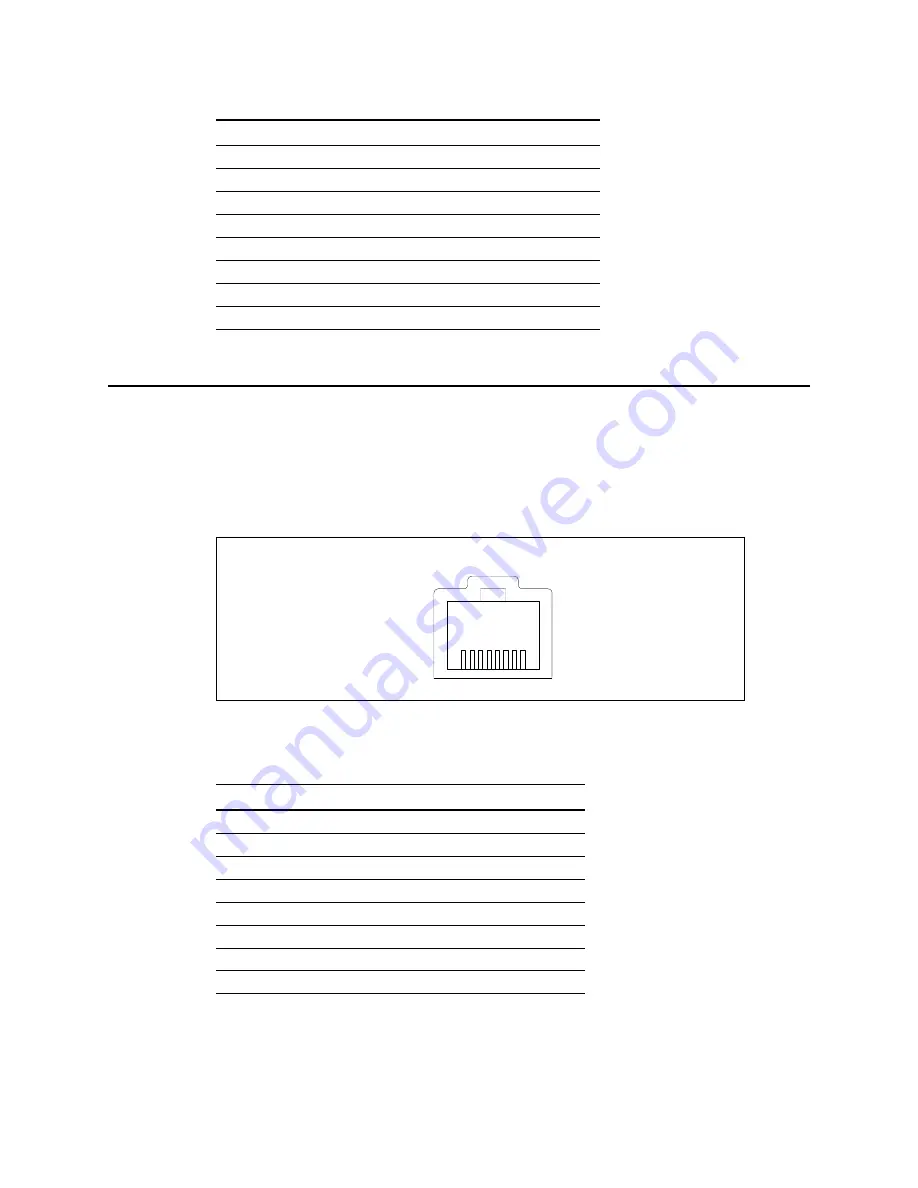
7
Table 1 describes the MSU connector’s pins.
Connecting the MSU to the computer
To connect the MSU to the computer:
1
Use the RJ-45 plug on the cable harness into the RJ-45 coupler which is supplied in the
installation kit.
2
Connect an RJ-45 cable from the computer into the other end of the coupler.
Figure 4 illustrates the pins for the RJ-45 connector on the cable harness.
Table 2 describes the function of the pins.
Table 1
Wiring diagram for MSU connector
Pin number Purpose
1
EN TX+
2
EN TX-
3
EN RX+
4
EN RX-
5
power
6
n/c
7
ground
8
n/c
Figure 4
Cable harness — RJ-45 connector’s pins
Table 2
Function of pins on RJ-45 connector
Pin
Function
1
EN RX + (white/orange
2
EN RX - (orange)
3
EN TX+ (white/green)
4
n/c
5
n/c
6
EN TX- (green)
7
n/c
8
n/c
P1
P8


































