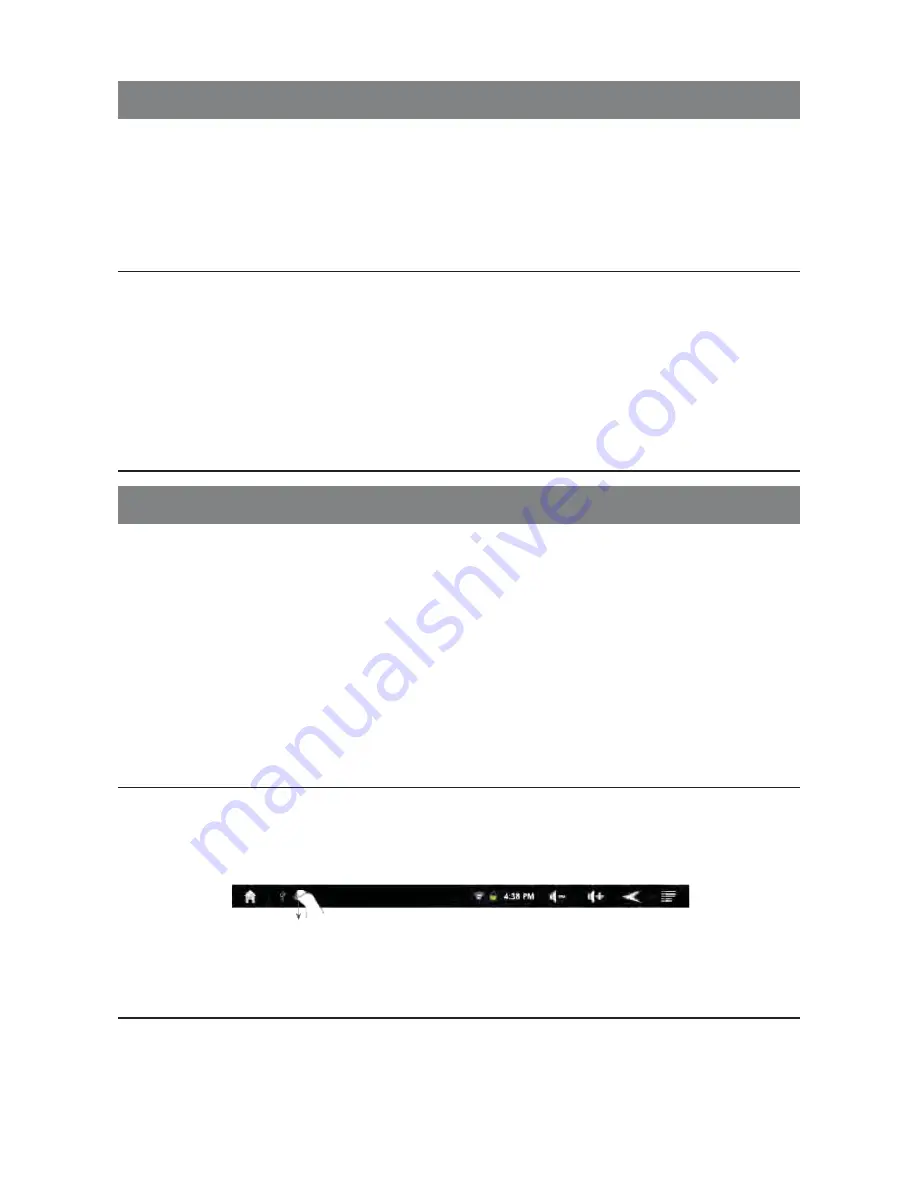
Charging Battery
7KH GHYLFH KDV D EXLOWLQ UHFKDUJHDEOH EDWWHU\ 1R H[WUD EDWWHU\ LQVWDOODWLRQ LV UHTXLUHG
-XVW FKDUJH WKH GHYLFH ZKHQ LW LQGLFDWHV ORZ EDWWHU\
To charge the battery
FRQQHFW WKH GHYLFH WR DQ\ VWDQGDUG ZDOO RXWOHW YLD WKH '&,1
SRUW XVLQJ WKH SRZHU DGDSWRU ,W WDNHV DERXW KRXUV WR IXOO\ FKDUJH WKH EDWWHU\ 'XULQJ
FKDUJLQJ WKH LQGLFDWRU OLJKWV XS LQ UHG :KHQ WKH EDWWHU\ LV IXOO\ FKDUJHG WKH FKDUJH
LQGLFDWRU VKRXOG OLJKW XS LQ JROGHQ \HOORZ
Note:
a.
You are strongly recommended to charge the battery immediately when the device indicates the
battery is lower than 15%!
b. Be sure to use the supplied power adaptor only!
c.
You can operate the device even when it is being charged. But for extended battery life, it is suggested
NOT to use the device when it is charging.
d. It is recommended to charge the battery before you use the device for the first time.
e. For maximum performance, lithium-ion batteries need to be used often. If you don’t use the device
often, be sure to recharge the battery at least once per month.
Transferring Files
%HIRUH UHDGLQJ RU SOD\LQJ ILOHV \RX QHHG WR WUDQVIHU PHGLD ILOHV IURP D FRPSXWHU WR WKH
GHYLFH
&RQQHFW WKH GHYLFH WR D FRPSXWHU ZLWK WKH VXSSOLHG 86% FDEOH
7DS ³7XUQ RQ 86% VWRUDJH´ WR FRQQHFW WKH GHYLFH WR FRPSXWHU
2QFH FRQQHFWHG WZR UHPRYDEOH GLVN GULYHV ZLOO VKRZ RQ \RXU FRPSXWHU 2QH
UHSUHVHQWV WKH LQWHUQDO PHPRU\ RI WKH GHYLFH DQG WKH RWKHU UHSUHVHQWV WKH
PHPRU\ FDUG LQVHUWHG LQWR WKH GHYLFH 1RZ \RX FDQ FRS\ ILOHV IURP RU WR WKHVH GLVN
GULYHV MXVW DV \RX ZRXOG RQ \RXU KDUG GULYH
$V \RX FRPSOHWH ILOH WUDQVIHU FKRRVH ³7XUQ RII 86% VWRUDJH´ WR GLVFRQQHFW WKH
GHYLFH
5HPRYH WKH GHYLFH IURP WKH FRPSXWHU VDIHO\
Note:
a.
You can operate the device without removing the device from computer. During operation, you can
drag from the top bar downwards to check the USB connection status, and then choose “USB
Connected” to turn on the USB connection or choose “Turn off storage” to disconnect.
b.
The pre-installed applications and Android OS occupy a considerable part of capacity – nearly more
than 1GB, it is normal that you see huge difference between available memory space and total
capacity.
'UDJ GRZQZDUGV
Summary of Contents for PREMIUM 9
Page 1: ...Guide D utilisation ...
Page 75: ......






















