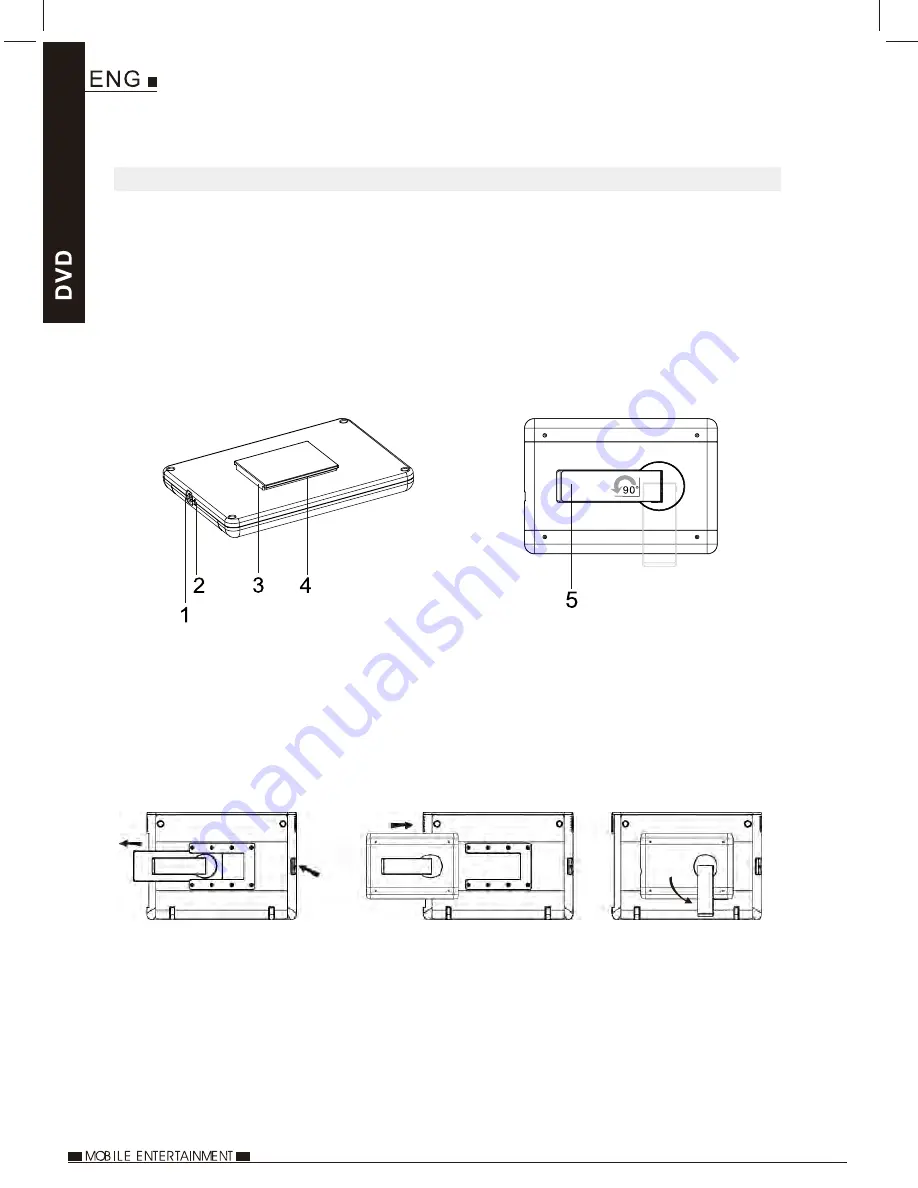
44
OPTIONAL ACCESSORIES
POWER PACK (available from your local dealer)
The Power Pack is an optional accessory available from your local dealer, containing
a high-capcity Lithium-Polyer (7.4V / 300mAh) rechargeable battery and an AC/DC
adaptor.
The battery gives the option for using the DVD player outside of a vehicle and when
a domestic DC outlet is not available, i.e. airplane, train, camping etc.
Once fully charged the battery will give >2hrs playback and 300+ charging cycles
The mains adaptor is used for charging the battery and also for use to power the DVD
player at home.
1. DC IN 12V. Connect the AC/DC adaptor here for to charge the battery.
2. LED Charging indicator. Red indicates charging and goes out when charged.
3. Battery terminals.
4. Attachment slide.
5. Stand. Pull out and rotate to 90 degrees, as required.
Remove the stand from rear of player and slide the battery on, until a click is heard.
PLEASE NOTE:
The battery is designed for use with a single DVD player only, as it utilizes
the connections on the rear of the player, therefore preventing connection
to the stanchion mount and the second screen.
ONLY use the mains adaptor supplied with the power pack, failure to do so
may result in damage being caused to the DVD player which will not be
covered under the manufacturers warranty.
Summary of Contents for 9 Duo Professional
Page 1: ...9 Duo Professional Instruction Manual ...
Page 2: ......
Page 7: ...DISCS PLAYABLE ON THIS DVD PLAYER ...
Page 9: ...When the power is connected the LED indicator will be green to show the player is powered ...
Page 12: ......
Page 14: ......
Page 15: ... language ...
Page 16: ......
Page 19: ...18 ...
Page 22: ...21 MULTIMEDIA PLAYBACK VIEWING JPEG FILES ...
Page 23: ...22 MULTIMEDIA PLAYBACK PLAYING VIDEO FILES ...
Page 24: ...23 MULTIMEDIA PLAYBACK ...
Page 26: ...25 PLAYER DISPLAY ...
Page 27: ...26 ...
Page 28: ...27 ...
Page 29: ...Rating 28 FACTORY RESET Select this to reset all the settings back to their defaults ...
Page 30: ...29 ...
Page 31: ...30 ...
Page 32: ...31 DIX VOD ...
Page 33: ...32 ...
Page 34: ...Mute 33 ...
Page 35: ...34 ...
Page 36: ...35 ...
Page 38: ...Zoom Zoom 37 ...
Page 41: ...40 ...
Page 42: ...41 ...
Page 43: ...42 ...
Page 48: ...47 ...
Page 49: ...48 NOTES ...






































