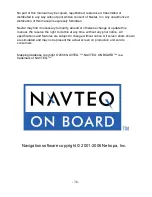- 34 -
Localization
The localization options give you control over the settings affected by your location,
including:
s
language
s
time zone
s
daylight savings time
s
units
. TTS (Text To Speech)
There are three l nguage settings. When you change the language, all of the screen
names and controls will be in the selected language.
There are six time zone settings, for all areas of United States.
There are two daylight saving options, to determine whether or not daylight savings
time is currently in effect at your location.
There are two settings for units, which determine how the distance to your location
is expressed. You can choose between Mi and KM.
There are three settings for TTS, which provides clear driving instructions with street
names on your GPS device. You can choose between Off, Mixed, or Exclusive.
To set your localization settings:
1. Tap MENU.Themainmenu appears.
2.Tap Localization. The Localizationscreen appears.