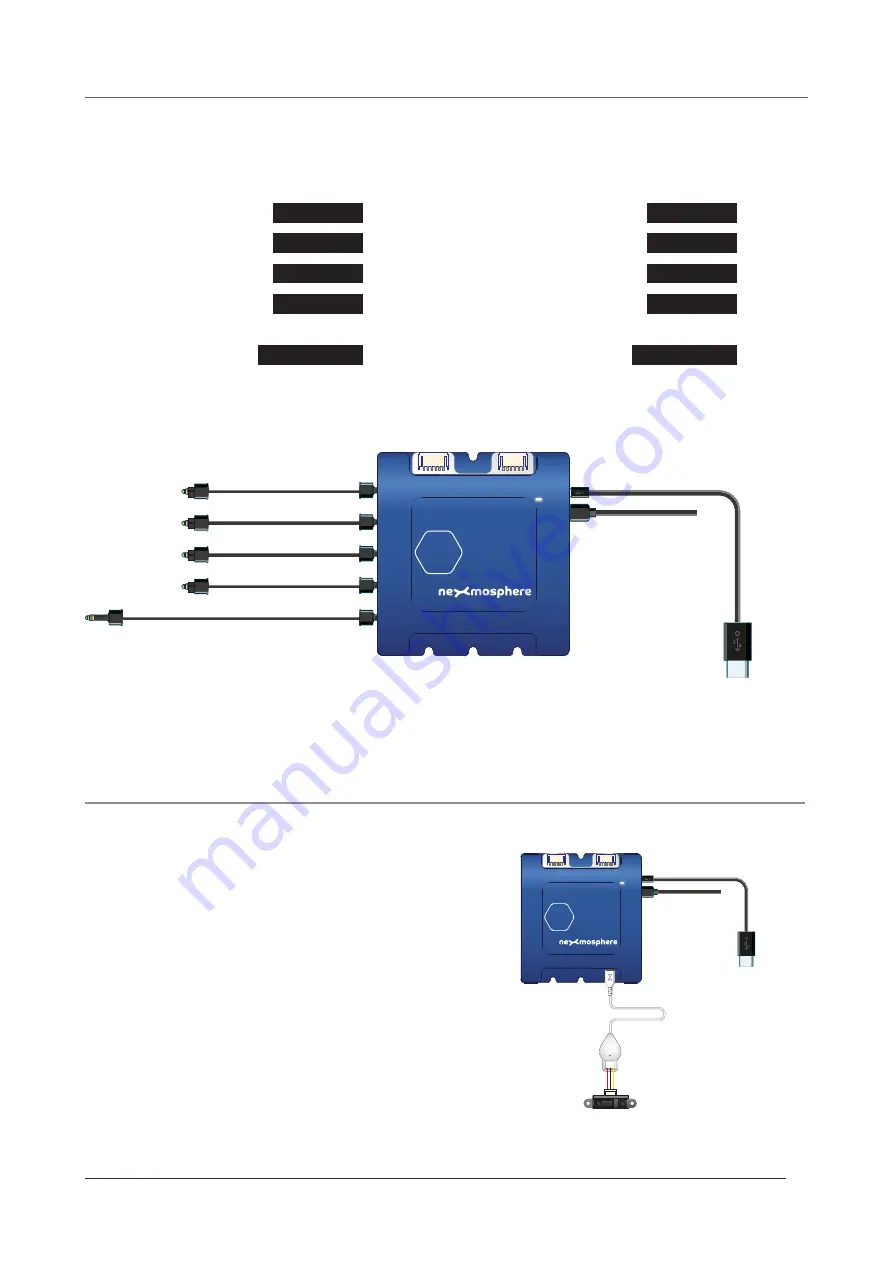
© 2020 Nexmosphere. All rights reserved. v1.0 / 10-20
All content contained herein is subject to change without prior notice.
N ex m o s p h e re
Le H av re 1 3 6
5 6 2 7 SW E i n d h ove n • T h e N e t h e r l a n d s
T
+ 3 1 4 0 2 4 0 7 0 7 0
E
s u p p o r t @ n ex m o s p h e re.c o m
3
QUICK START GUIDE | XC-938 XPERIENCE CONTROLLER
Example 2 | Optical audio switch control
To control an optical audio switch, send one of the following API example commands from the 3rd party device to the XC-
938 controller:
Activate optical audio switch 1
Activate optical audio switch 2
Activate optical audio switch 3
Activate optical audio switch 4
Activate all optical switches
Deactivate optical audio switch 1
Deactivate optical audio switch 2
Deactivate optical audio switch 3
Deactivate optical audio switch 4
Deactivate all optical switches
G111A[1]
G112A[1]
G113A[1]
G114A[1]
G115A[15]
G115A[0]
G111A[0]
G112A[0]
G113A[0]
G114A[0]
XC-938
(Xperience controller)
Optical cables
(connect to speaker)
Optical cable
(connect to audio source)
USB-A to Micro-USB cable
(connect to 3rd party device)
DC Power supply
(24V)
XC
IN
111
112
113
114
Example 3 | Presence sensor
When an XY-Presence sensor connected to X-talk
interface 001 detects a person in distance zone 4, the
following API serial command is sent from the XC-938 to
the 3rd party device:
X001A[4]
When an XY-Presence sensor connected to X-talk
interface 001 does not detect a person, the following API
serial command is sent from the XC-938 to the 3rd party
device:
X001A[1]
XC-938
(Xperience controller)
USB-A to Micro-USB cable
(connect to 3rd party device)
DC Power supply
(24V)
XY-146
(presence sensor)
XC





