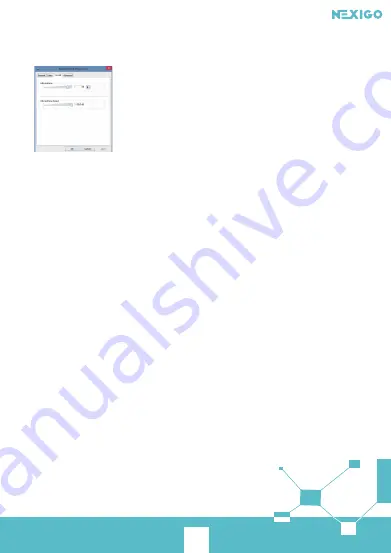
16
Step 3
. On the Levels tab of the Microphone Properties window, adjust the
Microphone
and
Microphone Boost sliders
as needed, then select
OK
.
Step 4
. Speak into your microphone and check under
Test your microphone
to make
sure your settings work.
Q15
: How to turn off the function of auto focus?
Step
1
. Go to
Camera
app
.
Step
2
. Go to
Settings
, turn on the "
Pro mode
" switch.
A
:
F
or Windows
Step
3
. On left side there are two options. One for brightness, one for focus.
Step
4
. Set your camera in the spot you wish for it to be.
Step
5
. Manually focus your camera for where you will be sitting or whatever you
are working on is focused.
Step
6
. Exit camera app and open any video chat app you want to use.















