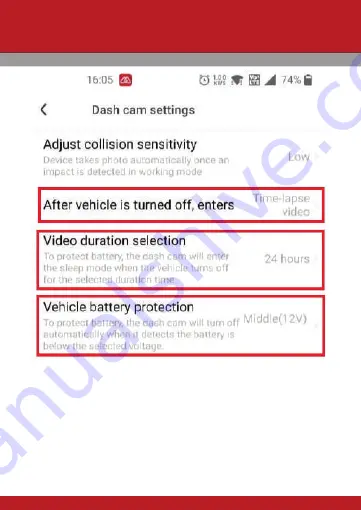
Three Recording Modes in Parking
There are three types of video recording modes -
Time-Lapse Video (1 FPS Continuous), Ordinary Video (30
FPS Continuous) & Dormancy (Record Events Only). After
car is parked, the duration of video recording can also be
selected through the app (15min, 1hour, 6hour & 24hour)































