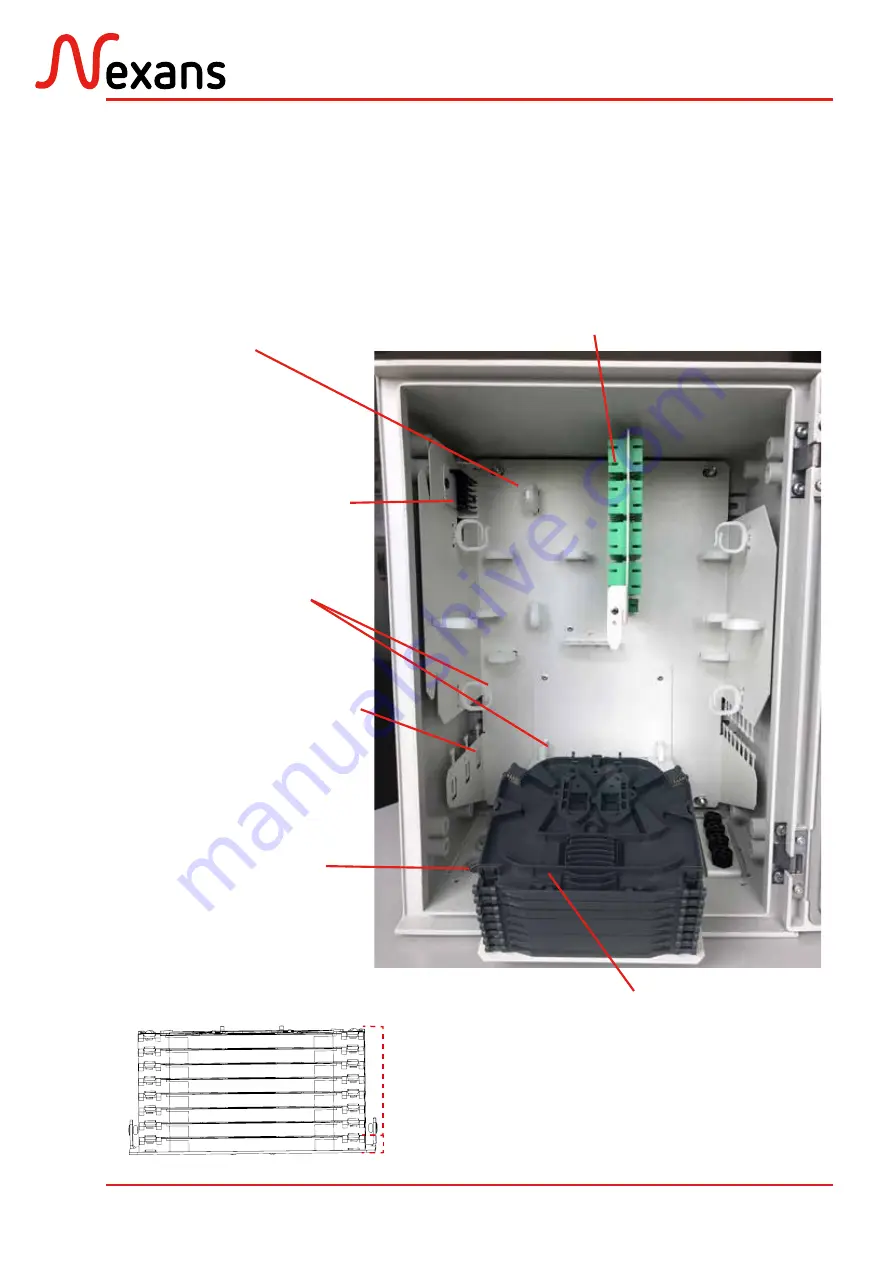
ABS1555/B
15/24
DiStriBution cABinet
4. CÂBLAGE CÔTÉ ENTRÉE DU RÉSEAU
WIRING ON THE INPUT SIDE NETWORK
4.1. Zone de raccordement réseau
Network connecting area
Panneau de raccordement
Connecting panel
Support d’arrimage des
câbles
Clamping holder for cables
cassettes d’épissurage (12 max.)
Splice cassettes
(12 max.)
entrée des câbles
Cable entry
Gestion des pigtails ou
branches des coupleurs
Managing pigtails or
splitters fibres
Support coupleur SoD
SOD splitter holder
Zones de guidages
Routing area
cassettes abonnés
Subscribers cassettes
cassette coupleurs
Splitters cassette
































