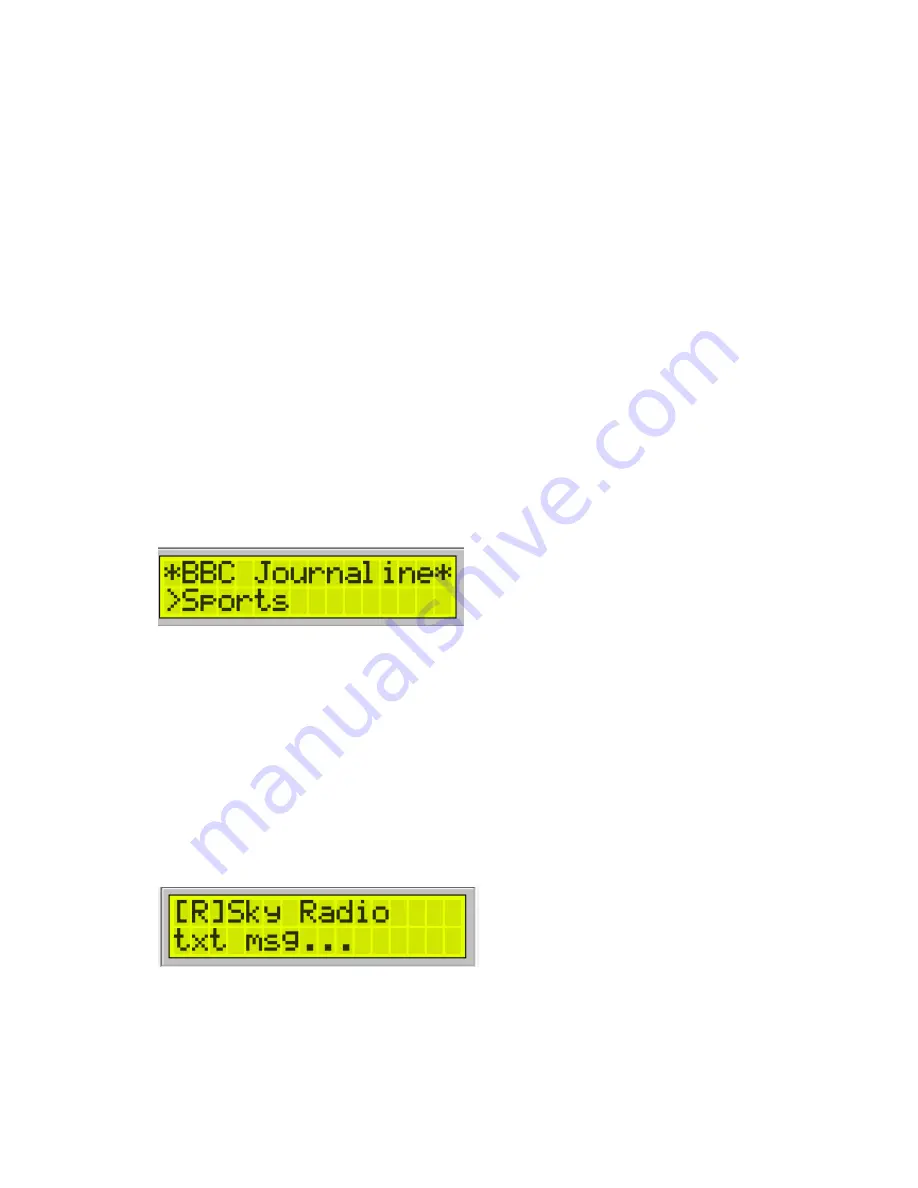
15
For example, move the cursor to the PRG2:BBC Music
in figure 20 and press >>| this will activate and
switch to the additional audio program, to go back to
the primary service, simply press INFO two times and
select from an additional services list.
To view Journaline information, move the cursor to
Journaline, and press >>| button to select it. Use
▲
or
▼
, >>| and |<< buttons to navigate in the
Journaline reader.
Depending on the menu depth,
press |<< button several times or press INFO button
to exit from Journaline reader.
*** Journaline technology is licensed by Fraunhofer IIS
DRM Programme Recording
In DRM mode, insert the SD card into the radio, then
press and hold the CLOCK button for 1.5 seconds to
start DRM program recording.
To stop recording, press and hold the CLOCK button
again for 1.5 seconds .























