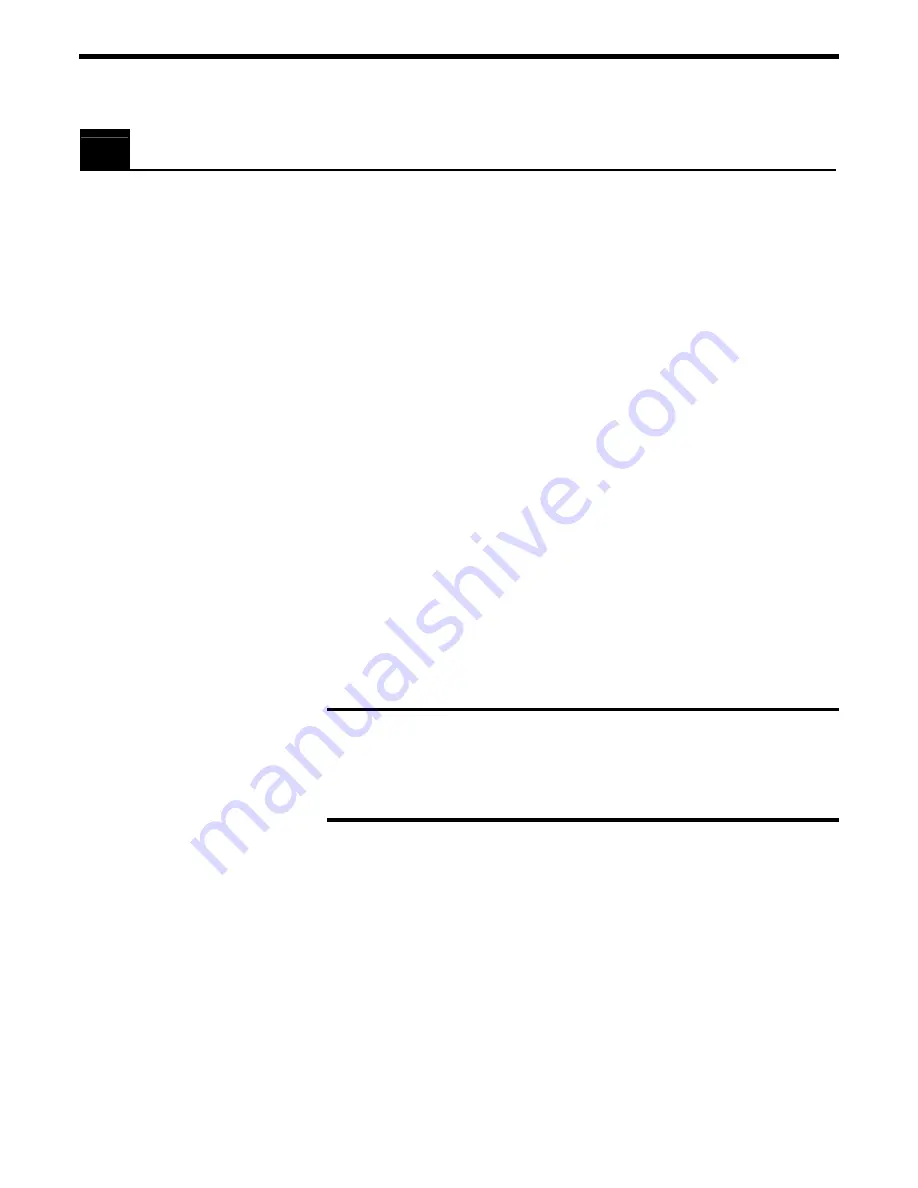
3.2
Remote Interfaces
In this manual,
Remote Interface
refers to the two communication
interfaces that the controller can use to communicate with a computer
or a terminal via commands in ASCII format. It is not called a
Computer Interface
since any device capable of sending ASCII
characters can be interfaced with the controller.
The remote interface should not be confused with the General Purpose
Input/Output (digital I/Os, a.k.a. GPIO).
3.2.1
RS-232C
Interface
HARDWARE CONFIGURATION
The serial (RS-232C) communication interface on the ESP controller
is accessed through the 9 pin Sub-D connector located on the rear
panel. The pin out is designed to interface directly with an IBM PC or
compatible computer, using a straight through cable.
Appendix
C
shows the pin out of the RS-232C connector and different
cable types that may be used to interface to a computer.
COMMUNICATION PROTOCOL
The RS-232C interface must be properly configured on both devices
communicating. A correct setting is one that matches
all
parameters
(baud rate, number of data bits, number of stop bits, parity type and
handshake type) for both devices.
NOTE
The ESP RS-232C configuration is fixed at 8 data bits, no parity,
and 1 stop bit (Baud rate factory default = 19200) - can not be
changed by user
.
To prevent buffer overflow when data is transferred to the ESP
controller input buffer, a CTS/RTS hardware handshake protocol is
implemented. The host terminal can control transmission of characters
from the ESP by enabling the Request To Send (RTS) signal once the
controller’s Clear To Send (CTS) signal is ready. Before sending any
further characters, the ESP will wait for a CTS from the host.
As soon as its command buffer is full, the controller de-asserts CTS.
Then, as memory becomes available because the controller reads and
executes commands in its buffer, it re-asserts the CTS signal to the
host terminal.
3-4
Section
3
–
Remote
Mode
Summary of Contents for ESP300 Series
Page 1: ...ESP300 Motion Controller Driver User s Manual...
Page 4: ...ESP300 1999 EU Declaration of Conformity iv Preface...
Page 29: ...This page is intentionally left blank Section 2 Modes of Operation 1 15...
Page 30: ......
Page 230: ...4 16 Section 4 Advanced Capabilities...
Page 274: ...This page is intentionally left blank 6 6 Section 6 Servo Tuning...
Page 290: ...This page is intentionally left blank B 6 Appendix B Trouble Shooting and Maintenance...
















































