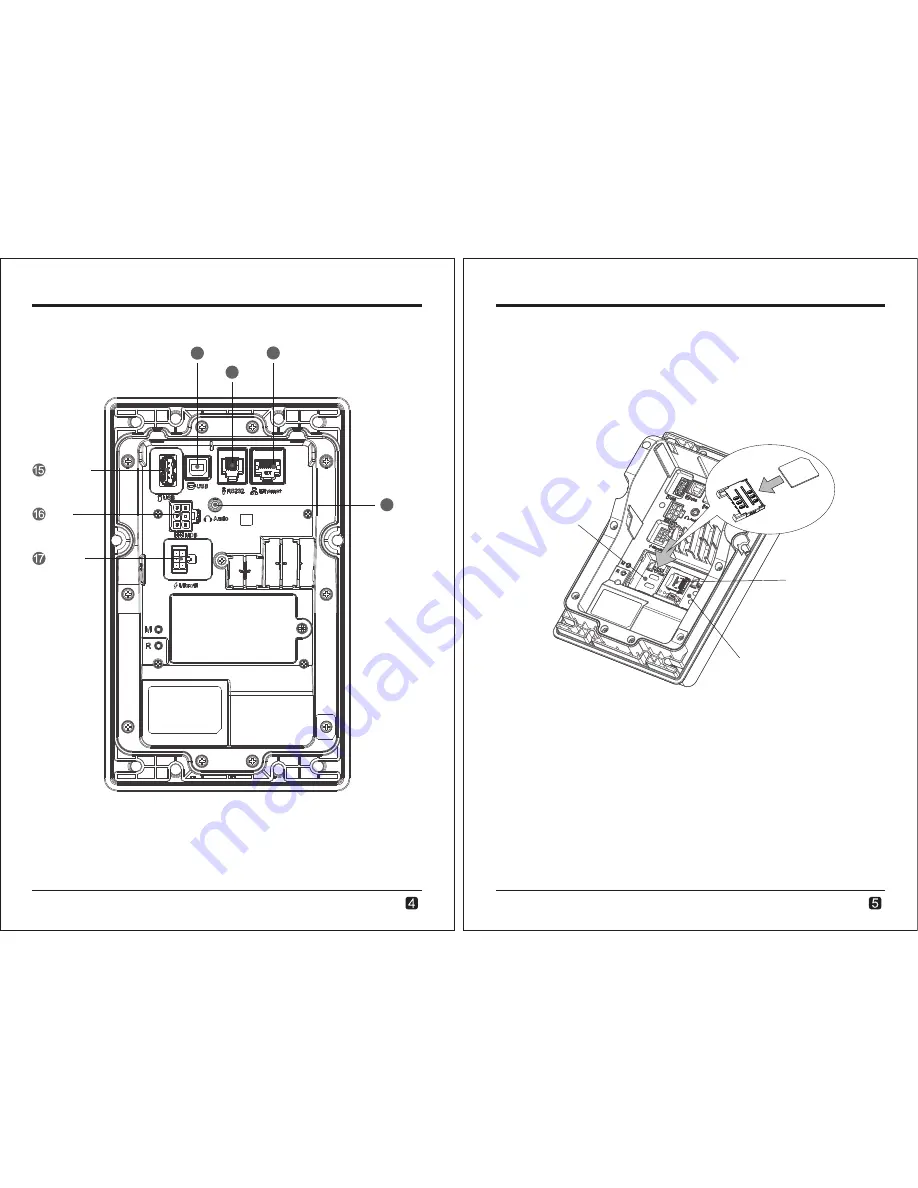
www.newpostech.com
NEW5310
www.newpostech.com
www.newpostech.com
NEW5310
NEW POS Technology limited
Open the battery cover and remove the battery.
Keep the chip side on the SIM/SAM/TF card downward and unfilled corner outward, insert
the card to the bottom
.
Installation Guidance
1. Install SIM/SAM/TF card
NOTE:
1. Confirm the machine is turned off when you install or uninstall the SIM/UIM card, or
your card will be damaged.
2. Do not paste any label on the SIM/SAM card to influence your card thickness, or it
may result in loading or removing the card can not be carried out smoothly.
2. Power on/off the device
Power on: Plug the Mircrofit jack or the MDB jack into the socket, the device can turn on the
power automatically.
Power off: Pull the Mircrofit jack and the MDB jack away from the socket, the device can turn
off the power.
Reset: Press the “R” button which is on the back of the device.
Setting: Press the ”M” button which is on the back of the device.
NEW POS Technology limited
USB-device
RS232
Port
USB-host
Ethernet
MDB
Microfit
Audio
18
19
20
21
SAM
TF
SIM




