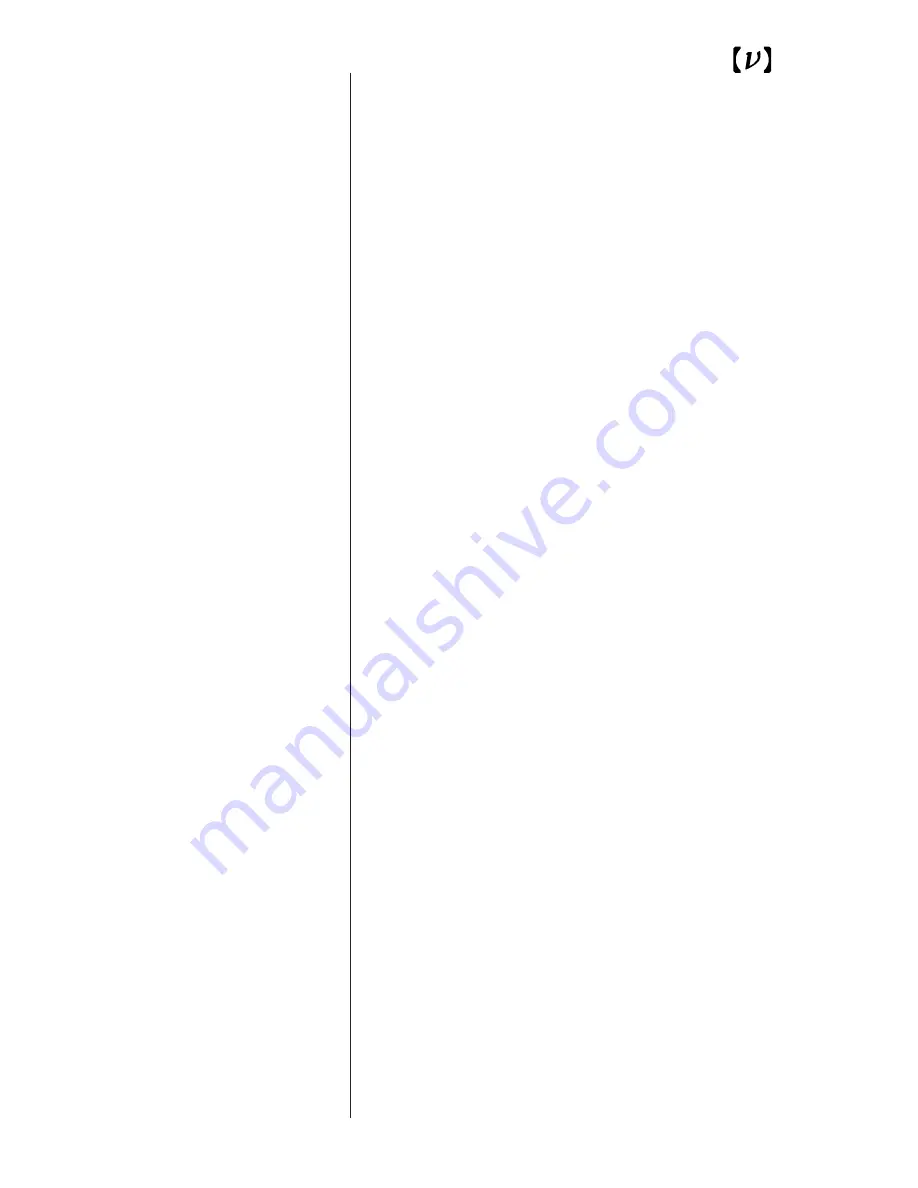
14
Operation
To check the two batteries:
1. Turn on the photoreceiver using the power
switch.
2. Set the Low Frequency Adjust knob to DC.
3. Set the Gain knob to 10
4
×
3 setting.
4. Focus at least 100 µW of optical power on the
detector (or place the detector in front of a desk
lamp).
The output should be greater than 7 V. If it is
not, replace the batteries with fresh ones.
To replace the batteries:
The photoreceivers are shipped with two fresh 9-V
batteries installed. To avoid confusion about how
much life is left in the batteries, replace the batter-
ies on a monthly basis when the unit is in frequent
use.
1. Turn off the photoreceiver using the power
switch.
2. Use a Phillips head screw driver to remove the
two screws on the back panel of the photoreceiv-
er (see the figure in the Specifications).
3. Remove the back panel.
4. Replace the used 9-V batteries with fresh ones.
5. Replace the back panel and the two screws.
6. Recheck the battery level as described above.




















