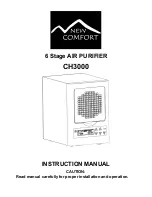8
SETTINGS AND ADJUSTMENTS
Buttons function and Operation Descprition
No
Name
Function and operation instruction
1
Power
Standby mode: Machine turns on when press Power button,
air purifier start working;: Air purifier off when press the
Power button
2
LCD screen
Show machine’s work status
3
FAN
5 speed fan to adjust fan speed, note: the coverage area
change 200 sq. ft each time press the fan button
4
PURIFY
5 different settings to adjust ozone output, it is
“
1-2-3-4-5-0
”
,0 means stop, note: the coverage area
change 200 sq ft each time when you press PURIFY
5
UV light
UV light is on or off when UV button is pressed
6
OZONE
Optional Ozone is on or off when press Ozone button, note:
PURIFY does not work when Ozone is off
7
AWAY mode
Air purifier work at max. settings on AWAY mode, the air
purifier is off when timer returns to 0
First time: 0.5 Hour timing off
;
Second time: 1 hour timing off
;
Third time: 2 hour timing off
;
4
th
time: back to manual mode
8
,
9
,
10
LED
on
AWAY mode
Indicate timing mode:
Ⅰ
means 0.5H
;Ⅱ
means 1H
;Ⅲ
means
2H.
11
Receiver
Infrared receiver, Note: do not block the receiver, otherwise it
will affect the normal working of the air purifier