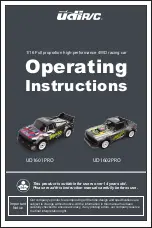Thank you for choosing a premium New Bright product.
OWNER’S MANUAL
Please read and understand all precautions prior to use.
USA & Canada
30-Day Limited Warranty
New Bright Industries warrants to the original purchaser that this product will be free of defects in materials and
workmanship for thirty (30) days from the date of purchase. In the event of such defect within the warranty period,
New Bright will repair or replace the product at our sole discretion. This warranty does not cover damage resulting from
unauthorized modifications, accident, misuse or abuse.
Should your item have a defect covered under this warranty, first call the toll free number listed below. Most problems
can be resolved in this manner. If necessary, you will be issued a Return Authorization (RA) number and instructions on
how to obtain a Product Return Form. The Product Return Form is to be used when returning a product to us (postage
pre-paid and insured by the consumer).
When returning a defective product, please package the product, the Product Return Form and a copy of the dated sales
receipt as proof of purchase. Be sure to mark the RA number on the Product Return Form. If the product is returned
without a dated sales receipt, it will be excluded from coverage under this warranty. Please allow 4 to 6 weeks for
delivery of repaired or replacement vehicles (depending on your location).
New Bright Industries’ liability for defects in materials and workmanship under this warranty shall be limited to repair or
replacement at our sole discretion. In no event shall we be responsible for incidental, consequential or contingent
damages (except in those states that do not allow this exclusion or limitation).
Valid only in the USA & Canada.
Contact New Bright Industries Customer Service Toll Free at:
1-877-NBI-TOYS
(1-877-624-8697)
Monday through Friday, 8:00 AM to 5:00 PM Eastern Time
L620104507/JN193-15
INPUT: 120V AC 60Hz 250mA. OUTPUT: 14.4V DC 500mA.