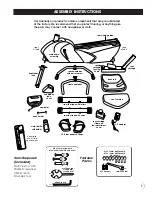LCD Workout
Graphics
13
Then press the the ENTER button - the first box on
the left of the workout display should now be
flashing. Use the
▲
UP and
▼
DOWN buttons to
set the intensity level you would like for that
particular interval. Press the ENTER button again.
The next interval should now be flashing. Use the
▲
UP and
▼
DOWN buttons to set the intensity level
you would like for that particular interval. Repeat
this pattern until you have set an intensity level for
each interval. Press the START button to begin
exercising.
NOTE: The workout course will
automatically be saved as soon
as you press the START button.
LCD Contrast Calibration
The contrast of the screen can be adjusted by the
following steps:
• During the STOP mode, press and hold the
ENTER and
▲
UP buttons together for over two
seconds. You will hear a faint beep. This will
open the LCD Contrast Calibration mode.
• Then press the
▲
UP or
▼
DOWN button to
adjust the contrast of the screen. Press START
button to set the desired level of contrast.
There are 16 levels of contrast.
Heart Rate Chest Strap and Receiver
Your 7.5r comes with a wireless Heart Rate Chest Strap. Wearing the chest
strap during exercise will allow you to have a heart rate reading regardless
of hand placement. The receiver that plugs into the computer (next to
the book holder) is the Heart Rate Receiver. It must be plugged into your
computer so it can receive the wireless signal from the Chest Strap.
Follow the instructions in the wireless chest strap package for direction
on how to use the Wireless Chest Strap while exercising.