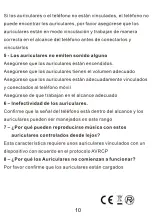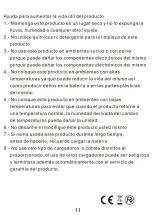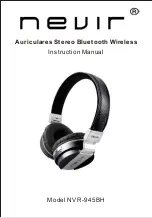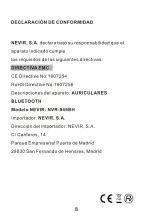4
Press the on-off key and hold the button for one second in the
off state,slow flashing blue light,while "on"the voice prompts.
Boot:
Enter matching mode:
In the off state,long press the on-off key
untill the red light and blue light flash alternately.
Pairing:
Using bluetooth -enabled mobile phone or active bluetooth
devices match(for details,refer the pairing section).
Play/Pause:
Press the pause key to pause when playing or to paly
when paused.
Vloume up:
Long press the plus key to increase volume.
Volume down:
Long press the minus button to reduce the volume.
Next song:
Press the minus button for one second.
Last song:
Press the plus key for one second.
Charging:
Plug the charger into the charging port(Red LED light).
Answer call:
Press the answer key to answer the call, and press it
again to hang up the phone.
Connection port:
use the aux cord plug in mobile phone can let
bluetooth headphone become normal one.
Summary of Contents for NVR-945BH
Page 1: ......
Page 2: ...1 ...
Page 3: ...2 ...
Page 4: ...3 ...
Page 5: ...4 ...
Page 6: ...5 ...
Page 7: ...6 ...
Page 8: ...7 ...
Page 9: ...8 ...
Page 10: ...9 ...
Page 11: ...10 ...
Page 12: ...11 ...
Page 13: ...Model NVR 945BH Auriculares Stereo Bluetooth Wireless Instruction Manual ...
Page 14: ...1 ...
Page 15: ...NEVIR NVR 945BH 2 Bluetooth V3 0 EDR Approximately 2 3 14 5 6 9 17 1cm 159 5g 6 7H ...
Page 18: ...5 ...
Page 19: ...6 ...
Page 20: ...7 ...
Page 21: ...8 ...