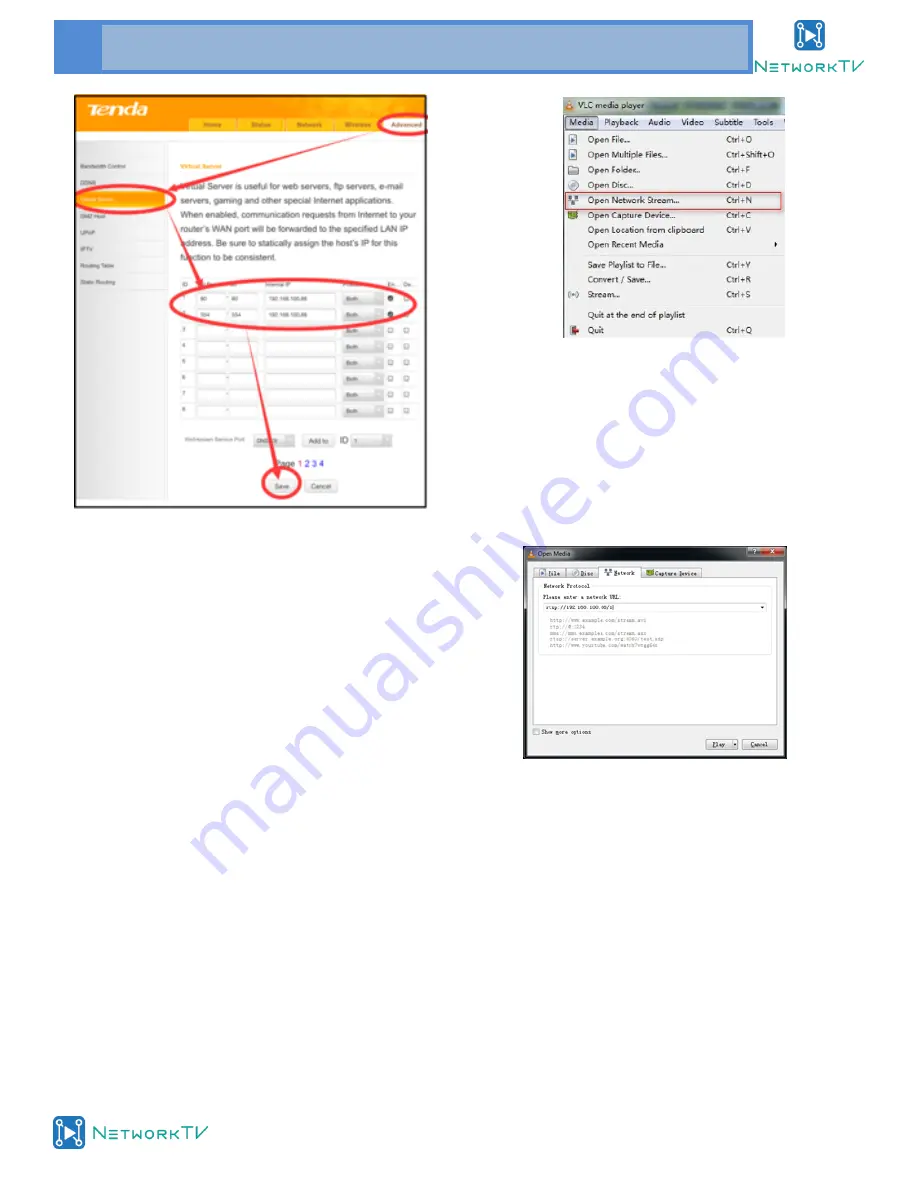
www.networktv.tv
24 NTV8 User Guide 1-0
5.2 Setting Dynamic DNS
Set the domain name for the camera, setup the pa-
rameter, so dynamic DNS can access the camera. Ac-
cess the link: http://hostname :port number (for ex-
ample, set host computer name: youdo-
main.f3322.org, camera port number: 554—for this
the access url should be: http://
youdomain.3322.org:554.
NOTE
!
If the camera’s port default is 80, then it is not nec-
essary to input the port number, the host name can
access the camera directly .
5.3 VLC stream media player monitoring
Using VLC media to view a stream:
Open VLC media player, click "Media", then
"Open Network Steam" (or click "Ctrl+N") as show
below:
Insert the URL address:
rtsp://ip: port number/1 (First stream);
rtsp://ip: port number/2 (Second stream).
NOTE
!
RTSP port number default 554.







































