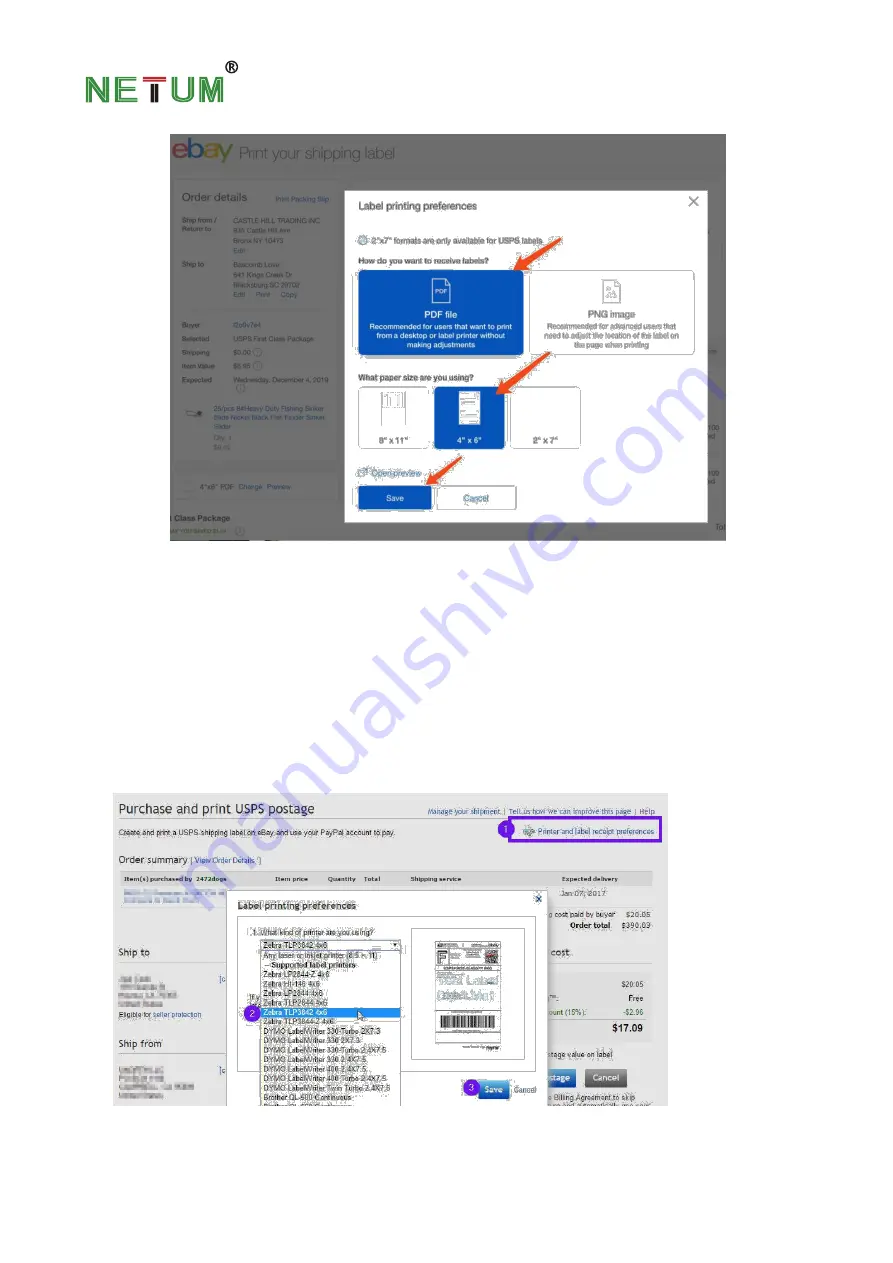
26
On the "Classic" Interface:
• During your label creation process, please click on [Printer and label receipt preferences]
• On the following pop up, you may pick any of the 4x6 label sized printers. For example, you
may pick the "Zebra TLP3842 4x6"
• Click "Save" and continue with the purchasing of your label.
Summary of Contents for NT-LP110A
Page 1: ...NT LP110A Printer Setup Guide...
Page 6: ...5 4 Open System Preferences and click Printers and Scanners...
Page 8: ...7 8 Click Add then finish...
Page 12: ...11 For Mac Look for drop down menu under Printer Features...
Page 17: ...16 2 IE browser click the file page setup and adjust the margin...
Page 18: ...17 3 FireFox Click the file page setup and you can set the scales and margins...
Page 26: ...25...
Page 29: ...28...
Page 30: ...29...
Page 33: ...32 Windows Set Settings in your Windows Printer setting...
Page 34: ...33...
Page 35: ...34...
Page 36: ...35 How to print label in nonstandard 4x6 inch size such as USPS and Amazon ASIN labels...



























