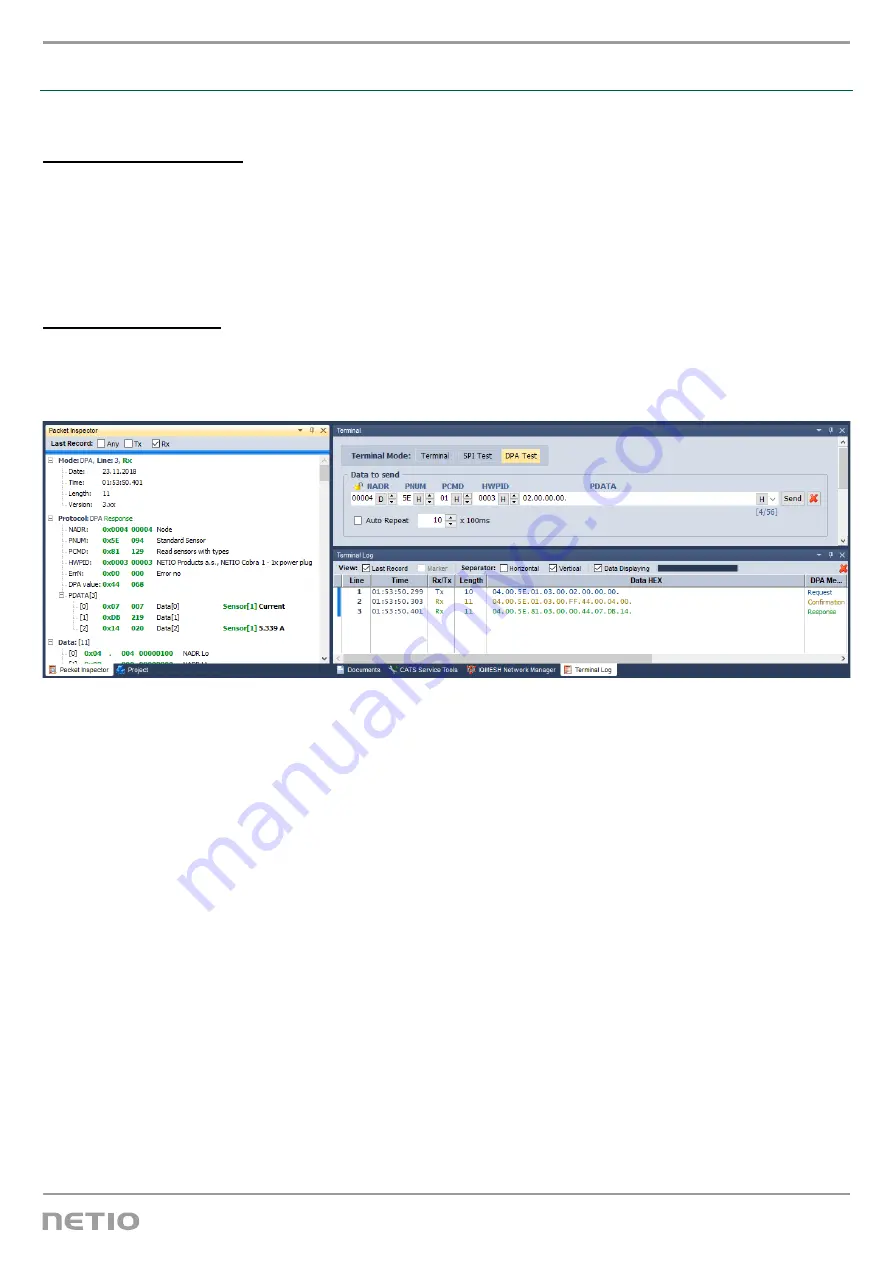
15 / 18
www.netio-products.com
Example: Reading the electrical current from PowerCable IQRF in the IQRF IDE
In the IQRF IDE, open these windows: Packet Inspector, Terminal, Terminal Log.
Message header (HEX):
NADR:
0x0004
PNUM:
0x5E
PCMD:
0x01
HWPID:
0x0003
Message data (HEX):
PDATA:
02.00.00.00
Response PDATA if the command is correctly received (example):
04.00.5E.81.03.00.00.44.07.DB.14.
Configuring the default power-on state
The Power Cable IQRF supports user-configurable power-on output state. The following options are
available:
•
OFF
– when the power is restored, the output is always off and can only be switched on with a
command over the IQRF network
•
ON
– when the power is restored, the output is always switched on (within 2 seconds after
powering up the device), and can be only switched off with a command over the IQRF network
•
LAST
– when power is disconnected or interrupted, PowerCable IQRF remembers the output
state and restores it within 2 seconds after the power is restored
These states are set over a special service channel using the following commands:


















