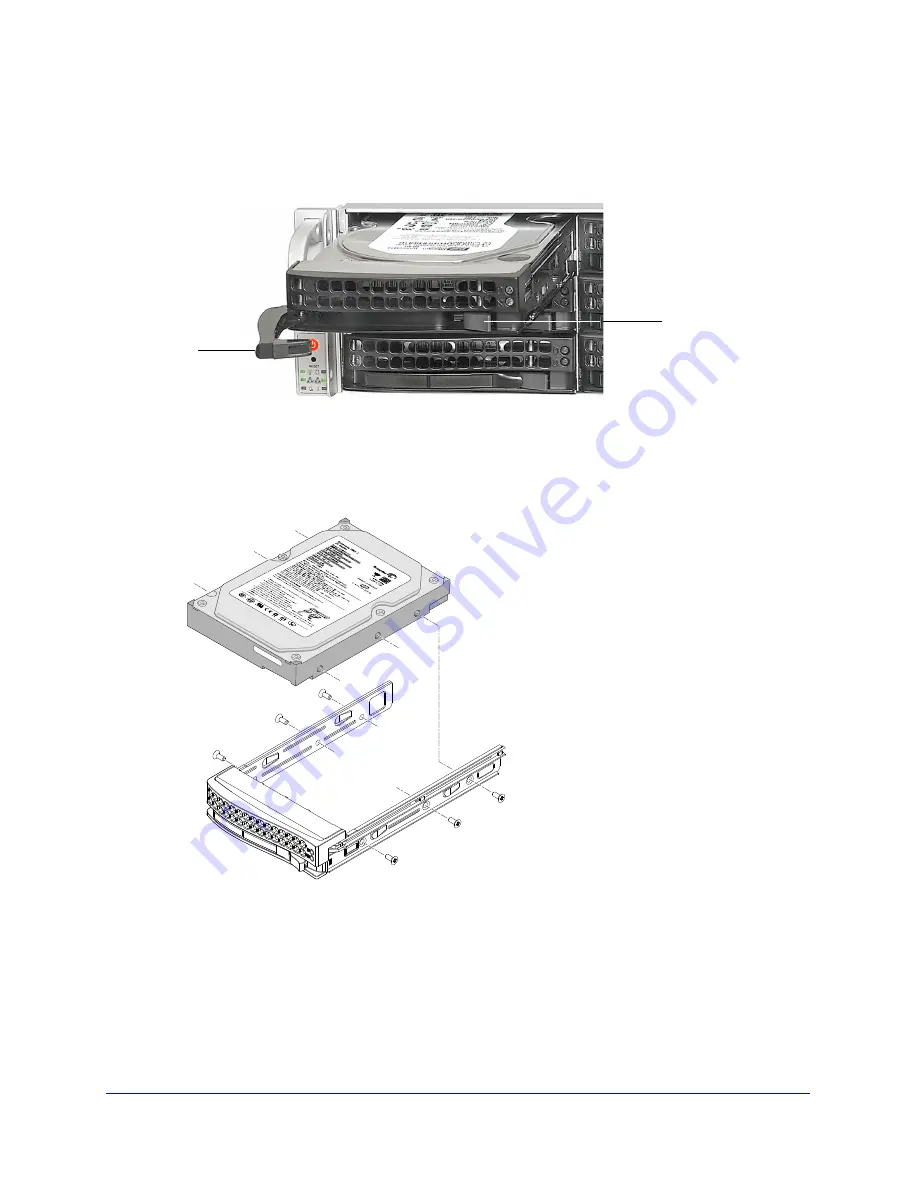
Maintenance
26
NETGEAR ReadyDATA 5200
To add a 3.5-inch disk:
1.
Pull the disk tray release switch.
The tray handle pops out.
1
2
1. Disk tray handle
2. Disk tray release switch
2.
Pull out the disk tray and place a disk in the tray.
3.
Assemble the disk tray.
Make sure that the hard disk connectors face the interior of the disk bay when you
reassemble the disk.
4.
Slide the disk tray into the unit and secure the handle.



























